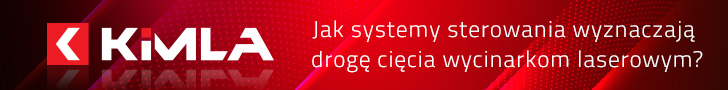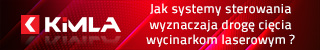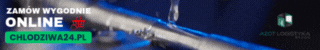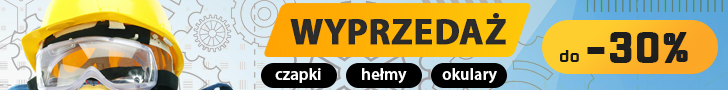Znaleziono 4 wyniki
Wróć do „Ploter frezujący potrzebna pomoc”
- 13 sty 2020, 16:32
- Forum: Frezarka - konstrukcja metalowa
- Temat: Ploter frezujący potrzebna pomoc
- Odpowiedzi: 75
- Odsłony: 8966
- 12 sty 2020, 20:43
- Forum: Frezarka - konstrukcja metalowa
- Temat: Ploter frezujący potrzebna pomoc
- Odpowiedzi: 75
- Odsłony: 8966
Re: Ploter frezujący potrzebna pomoc
Cześć
Dlaczego się tak łatwo poddajesz !
Z tabeli wynika że ustawienia powinny tak wyglądać dla tego falownika:
UWAGA - Zakładam że pozostałe parametry masz ustawione i wrzeciono już pracowało z falownikiem.
P00.01 - 3 (nasłuchuj poleceń uruchamiania na magistrali RS-485)
P03.00 - 5 (prędkość transmisji - 38400 bodów)
P03.02 - 2 (metoda danych komunikacji - 8N1 RTU - 8 data bit, no parity bit, 1 stop bit)
P07.08 - 5 (nasłuchuj komend częstotliwości / prędkości na magistrali RS-485)
Dla tych parametrów co najwyżej falownik nie będzie słuchał rozkazów, warto wcześniej zanotować jak były ustawione.
- 09 sty 2020, 20:29
- Forum: Frezarka - konstrukcja metalowa
- Temat: Ploter frezujący potrzebna pomoc
- Odpowiedzi: 75
- Odsłony: 8966
Re: Ploter frezujący potrzebna pomoc
Cześć
Zamieszczam swoje pliki konfiguracyjne które działają:
-------------------------------------------------------------------------------------------------------------------
custom.hal
# Tutaj dodaj swoje polecenia HAL
# Ten plik nie zostanie nadpisany gdy uruchomisz ponownie Stepconf
loadusr -Wn spindle-vfd hy_vfd -n spindle-vfd -t 1 -d /dev/ttyUSB0 -p none -r 38400 -s 1
#net vfd-comms halui.machine.is-on => spindle-vfd.enable
setp spindle-vfd.enable 1
net spindle-fwd motion.spindle-forward => spindle-vfd.spindle-forward
net spindle-reverse motion.spindle-reverse => spindle-vfd.spindle-reverse
net spindle-speed-cmd motion.spindle-speed-out-abs => spindle-vfd.speed-command
net spindle-on motion.spindle-on => spindle-vfd.spindle-on
net spindle-at-speed motion.spindle-at-speed => spindle-vfd.spindle-at-speed
-------------------------------------------------------------------------------------------------------------------
custom_postgui.hal
# Tutaj dodaj swoje polecenia HAL
# Polecenia w tym pliku są wykonywane po uruchomieniu AXIS GUI (włączając panel PyVCP)
net spindle-at-speed => pyvcp.spindle-at-speed
net pyvcp-spindle-rpm spindle-vfd.spindle-speed-fb => pyvcp.spindle-speed
net pyvcp-modbus-ok spindle-vfd.hycomm-ok => pyvcp.hycomm-ok
---------------------------------------------------------------------------------------------------------------------
frezarka.hal
# Generated by stepconf 1.1 at Tue Oct 29 20:48:33 2019
# Jeśli zmodyfikujesz ten plik zmainy zostaną
# nadpisane gdy uruchomisz ponownie Stepconf
loadrt trivkins
loadrt [EMCMOT]EMCMOT base_period_nsec=[EMCMOT]BASE_PERIOD servo_period_nsec=[EMCMOT]SERVO_PERIOD num_joints=[TRAJ]AXES
loadrt hal_parport cfg="0378 out"
setp parport.0.reset-time 5000
loadrt stepgen step_type=0,0,0,0
addf parport.0.read base-thread
addf stepgen.make-pulses base-thread
addf parport.0.write base-thread
addf parport.0.reset base-thread
addf stepgen.capture-position servo-thread
addf motion-command-handler servo-thread
addf motion-controller servo-thread
addf stepgen.update-freq servo-thread
net spindle-cmd-rpm <= motion.spindle-speed-out
# net spindle-cmd-rpm-abs <= motion.spindle-speed-out-abs /ta pozycja powinna tak wyglądać inaczej będzie wywalać błędy./
net spindle-cmd-rps <= motion.spindle-speed-out-rps
net spindle-cmd-rps-abs <= motion.spindle-speed-out-rps-abs
net spindle-at-speed => motion.spindle-at-speed
net probe-in => motion.probe-input
net xstep => parport.0.pin-02-out
setp parport.0.pin-02-out-reset 1
setp parport.0.pin-03-out-invert 1
net xdir => parport.0.pin-03-out
net ystep => parport.0.pin-04-out
setp parport.0.pin-04-out-reset 1
setp parport.0.pin-05-out-invert 1
net ydir => parport.0.pin-05-out
net zstep => parport.0.pin-06-out
setp parport.0.pin-06-out-reset 1
net zdir => parport.0.pin-07-out
net astep => parport.0.pin-08-out
setp parport.0.pin-08-out-reset 1
setp parport.0.pin-09-out-invert 1
net adir => parport.0.pin-09-out
setp parport.0.pin-14-out-invert 1
net xenable => parport.0.pin-14-out
net estop-ext <= parport.0.pin-10-in-not
net probe-in <= parport.0.pin-11-in
net both-home-x <= parport.0.pin-12-in-not
net both-home-y <= parport.0.pin-13-in
net both-home-z <= parport.0.pin-15-in-not
setp stepgen.0.position-scale [AXIS_0]SCALE
setp stepgen.0.steplen 1
setp stepgen.0.stepspace 0
setp stepgen.0.dirhold 45657
setp stepgen.0.dirsetup 45657
setp stepgen.0.maxaccel [AXIS_0]STEPGEN_MAXACCEL
net xpos-cmd axis.0.motor-pos-cmd => stepgen.0.position-cmd
net xpos-fb stepgen.0.position-fb => axis.0.motor-pos-fb
net xstep <= stepgen.0.step
net xdir <= stepgen.0.dir
net xenable axis.0.amp-enable-out => stepgen.0.enable
net both-home-x => axis.0.home-sw-in
net both-home-x => axis.0.neg-lim-sw-in
net both-home-x => axis.0.pos-lim-sw-in
setp stepgen.1.position-scale [AXIS_1]SCALE
setp stepgen.1.steplen 1
setp stepgen.1.stepspace 0
setp stepgen.1.dirhold 45657
setp stepgen.1.dirsetup 45657
setp stepgen.1.maxaccel [AXIS_1]STEPGEN_MAXACCEL
net ypos-cmd axis.1.motor-pos-cmd => stepgen.1.position-cmd
net ypos-fb stepgen.1.position-fb => axis.1.motor-pos-fb
net ystep <= stepgen.1.step
net ydir <= stepgen.1.dir
net yenable axis.1.amp-enable-out => stepgen.1.enable
net both-home-y => axis.1.home-sw-in
net both-home-y => axis.1.neg-lim-sw-in
net both-home-y => axis.1.pos-lim-sw-in
setp stepgen.2.position-scale [AXIS_2]SCALE
setp stepgen.2.steplen 1
setp stepgen.2.stepspace 0
setp stepgen.2.dirhold 45657
setp stepgen.2.dirsetup 45657
setp stepgen.2.maxaccel [AXIS_2]STEPGEN_MAXACCEL
net zpos-cmd axis.2.motor-pos-cmd => stepgen.2.position-cmd
net zpos-fb stepgen.2.position-fb => axis.2.motor-pos-fb
net zstep <= stepgen.2.step
net zdir <= stepgen.2.dir
net zenable axis.2.amp-enable-out => stepgen.2.enable
net both-home-z => axis.2.home-sw-in
net both-home-z => axis.2.neg-lim-sw-in
net both-home-z => axis.2.pos-lim-sw-in
setp stepgen.3.position-scale [AXIS_3]SCALE
setp stepgen.3.steplen 1
setp stepgen.3.stepspace 0
setp stepgen.3.dirhold 45657
setp stepgen.3.dirsetup 45657
setp stepgen.3.maxaccel [AXIS_3]STEPGEN_MAXACCEL
net apos-cmd axis.3.motor-pos-cmd => stepgen.3.position-cmd
net apos-fb stepgen.3.position-fb => axis.3.motor-pos-fb
net astep <= stepgen.3.step
net adir <= stepgen.3.dir
net aenable axis.3.amp-enable-out => stepgen.3.enable
net estop-out <= iocontrol.0.user-enable-out
net estop-ext => iocontrol.0.emc-enable-in
loadusr -W hal_manualtoolchange
net tool-change iocontrol.0.tool-change => hal_manualtoolchange.change
net tool-changed iocontrol.0.tool-changed <= hal_manualtoolchange.changed
net tool-number iocontrol.0.tool-prep-number => hal_manualtoolchange.number
net tool-prepare-loopback iocontrol.0.tool-prepare => iocontrol.0.tool-prepared
--------------------------------------------------------------------------------------------------------------------------------
frezarka.ini
# Generated by stepconf 1.1 at Tue Oct 29 20:48:33 2019
# Jeśli zmodyfikujesz ten plik zmainy zostaną
# nadpisane gdy uruchomisz ponownie Stepconf
[EMC]
MACHINE = FREZARKA
DEBUG = 0
[DISPLAY]
DISPLAY = axis
EDITOR = gedit
POSITION_OFFSET = RELATIVE
POSITION_FEEDBACK = ACTUAL
ARCDIVISION = 64
GRIDS = 10mm 20mm 50mm 100mm 1in 2in 5in 10in
MAX_FEED_OVERRIDE = 1.2
MIN_SPINDLE_OVERRIDE = 0.5
MAX_SPINDLE_OVERRIDE = 1.2
DEFAULT_LINEAR_VELOCITY = 42.00
MIN_LINEAR_VELOCITY = 0
MAX_LINEAR_VELOCITY = 50.00
DEFAULT_ANGULAR_VELOCITY = 3.00
MIN_ANGULAR_VELOCITY = 0
MAX_ANGULAR_VELOCITY = 30.00
INTRO_GRAPHIC = linuxcnc.gif
INTRO_TIME = 5
PROGRAM_PREFIX = /home/cnc/linuxcnc/nc_files
INCREMENTS = 5mm 1mm .5mm .1mm .05mm .01mm
PYVCP = custompanel.xml /zwróć uwagę na tą pozycję czy jest/
[FILTER]
PROGRAM_EXTENSION = .png,.gif,.jpg Greyscale Depth Image
PROGRAM_EXTENSION = .py Python Script
png = image-to-gcode
gif = image-to-gcode
jpg = image-to-gcode
py = python
[TASK]
TASK = milltask
CYCLE_TIME = 0.010
[RS274NGC]
PARAMETER_FILE = linuxcnc.var
[EMCMOT]
EMCMOT = motmod
COMM_TIMEOUT = 1.0
COMM_WAIT = 0.010
BASE_PERIOD = 41666
SERVO_PERIOD = 1000000
[HAL]
HALFILE = FREZARKA.hal
HALFILE = custom.hal
POSTGUI_HALFILE = custom_postgui.hal
[HALUI]
# add halui MDI commands here (max 64)
[TRAJ]
AXES = 4
COORDINATES = X Y Z A
LINEAR_UNITS = mm
ANGULAR_UNITS = degree
CYCLE_TIME = 0.010
DEFAULT_VELOCITY = 3.00
MAX_VELOCITY = 50.00
NO_FORCE_HOMING = 1
[EMCIO]
EMCIO = io
CYCLE_TIME = 0.100
TOOL_TABLE = tool.tbl
[AXIS_0]
TYPE = LINEAR
HOME = 0.0
MAX_VELOCITY = 50.0
MAX_ACCELERATION = 1500.0
STEPGEN_MAXACCEL = 1875.0
SCALE = 400.0
FERROR = 1
MIN_FERROR = .25
MIN_LIMIT = -0.001
MAX_LIMIT = 439.0
HOME_OFFSET = 439.000000
HOME_SEARCH_VEL = 20.000000
HOME_LATCH_VEL = -1.250000
HOME_IGNORE_LIMITS = YES
HOME_SEQUENCE = 1
[AXIS_1]
TYPE = LINEAR
HOME = 0.0
MAX_VELOCITY = 50.0
MAX_ACCELERATION = 1500.0
STEPGEN_MAXACCEL = 1875.0
SCALE = 400.0
FERROR = 1
MIN_FERROR = .25
MIN_LIMIT = -0.001
MAX_LIMIT = 670.0
HOME_OFFSET = 670.000000
HOME_SEARCH_VEL = 20.000000
HOME_LATCH_VEL = -1.250000
HOME_IGNORE_LIMITS = YES
HOME_SEQUENCE = 2
[AXIS_2]
TYPE = LINEAR
HOME = 0.0
MAX_VELOCITY = 50.0
MAX_ACCELERATION = 1500.0
STEPGEN_MAXACCEL = 1875.0
SCALE = 400.0
FERROR = 1
MIN_FERROR = .25
MIN_LIMIT = -118.0
MAX_LIMIT = 0.001
HOME_OFFSET = 0.000000
HOME_SEARCH_VEL = 20.000000
HOME_LATCH_VEL = -1.250000
HOME_IGNORE_LIMITS = YES
HOME_SEQUENCE = 0
[AXIS_3]
TYPE = ANGULAR
HOME = 0.0
MAX_VELOCITY = 28.5004560073
MAX_ACCELERATION = 1800.0
STEPGEN_MAXACCEL = 2250.0
SCALE = 800.0
FERROR = 1
MIN_FERROR = .25
MIN_LIMIT = -9999.0
MAX_LIMIT = 9999.0
HOME_OFFSET = 0.0
---------------------------------------------------------------------------------------------------------------------------
custompanel.xml
<?xml version='1.0' encoding='UTF-8'?>
<pyvcp>
<labelframe text="FALOWNIK VFD">
<font>("Helvetica",12)</font>
<table>
<tablerow/>
<tablespan columns="2"/>
<tablesticky sticky="nsew" />
<label>
<text>" "</text>
<font>("Helvetica",2)</font>
</label>
<tablerow/>
<tablesticky sticky="w" />
<label>
<text>"Komunikacja Modbus:"</text>
</label>
<tablesticky sticky="e" />
<led>
<halpin>"hycomm-ok"</halpin>
<size>"10"</size>
<on_color>"green"</on_color>
<off_color>"red"</off_color>
</led>
<tablerow/>
<tablesticky sticky="w" />
<label>
<text>"Max. Obr. Wrzeciona:"</text>
</label>
<tablesticky sticky="e" />
<led>
<halpin>"spindle-at-speed"</halpin>
<size>"10"</size>
<on_color>"green"</on_color>
<off_color>"red"</off_color>
</led>
<tablerow/>
<label>
<text>" "</text>
</label>
</table>
<table>
<tablesticky sticky="nsew"/>
<tablerow/>
<tablesticky sticky="nsew"/>
<label>
<text>"Predkosc Wrzeciona (RPM)"</text>
<font>("Helvetica",10)</font>
</label>
<tablerow/>
<tablesticky sticky="nsew"/>
<label>
<text>" "</text>
<font>("Helvetica",2)</font>
</label>
<tablerow/>
<tablesticky sticky="nsew"/>
<bar>
<halpin>"spindle-speed"</halpin>
<max_>24000</max_>
</bar>
<!--<tablerow/>
<meter>
<halpin>"spindle-speed"</halpin>
<size>200</size>
<min_>0</min_>
<max_>24000</max_>
<majorscale>4000</majorscale>
<minorscale>500</minorscale>
</meter>-->
</table>
</labelframe>
</pyvcp>
Zamieszczam swoje pliki konfiguracyjne które działają:
-------------------------------------------------------------------------------------------------------------------
custom.hal
# Tutaj dodaj swoje polecenia HAL
# Ten plik nie zostanie nadpisany gdy uruchomisz ponownie Stepconf
loadusr -Wn spindle-vfd hy_vfd -n spindle-vfd -t 1 -d /dev/ttyUSB0 -p none -r 38400 -s 1
#net vfd-comms halui.machine.is-on => spindle-vfd.enable
setp spindle-vfd.enable 1
net spindle-fwd motion.spindle-forward => spindle-vfd.spindle-forward
net spindle-reverse motion.spindle-reverse => spindle-vfd.spindle-reverse
net spindle-speed-cmd motion.spindle-speed-out-abs => spindle-vfd.speed-command
net spindle-on motion.spindle-on => spindle-vfd.spindle-on
net spindle-at-speed motion.spindle-at-speed => spindle-vfd.spindle-at-speed
-------------------------------------------------------------------------------------------------------------------
custom_postgui.hal
# Tutaj dodaj swoje polecenia HAL
# Polecenia w tym pliku są wykonywane po uruchomieniu AXIS GUI (włączając panel PyVCP)
net spindle-at-speed => pyvcp.spindle-at-speed
net pyvcp-spindle-rpm spindle-vfd.spindle-speed-fb => pyvcp.spindle-speed
net pyvcp-modbus-ok spindle-vfd.hycomm-ok => pyvcp.hycomm-ok
---------------------------------------------------------------------------------------------------------------------
frezarka.hal
# Generated by stepconf 1.1 at Tue Oct 29 20:48:33 2019
# Jeśli zmodyfikujesz ten plik zmainy zostaną
# nadpisane gdy uruchomisz ponownie Stepconf
loadrt trivkins
loadrt [EMCMOT]EMCMOT base_period_nsec=[EMCMOT]BASE_PERIOD servo_period_nsec=[EMCMOT]SERVO_PERIOD num_joints=[TRAJ]AXES
loadrt hal_parport cfg="0378 out"
setp parport.0.reset-time 5000
loadrt stepgen step_type=0,0,0,0
addf parport.0.read base-thread
addf stepgen.make-pulses base-thread
addf parport.0.write base-thread
addf parport.0.reset base-thread
addf stepgen.capture-position servo-thread
addf motion-command-handler servo-thread
addf motion-controller servo-thread
addf stepgen.update-freq servo-thread
net spindle-cmd-rpm <= motion.spindle-speed-out
# net spindle-cmd-rpm-abs <= motion.spindle-speed-out-abs /ta pozycja powinna tak wyglądać inaczej będzie wywalać błędy./
net spindle-cmd-rps <= motion.spindle-speed-out-rps
net spindle-cmd-rps-abs <= motion.spindle-speed-out-rps-abs
net spindle-at-speed => motion.spindle-at-speed
net probe-in => motion.probe-input
net xstep => parport.0.pin-02-out
setp parport.0.pin-02-out-reset 1
setp parport.0.pin-03-out-invert 1
net xdir => parport.0.pin-03-out
net ystep => parport.0.pin-04-out
setp parport.0.pin-04-out-reset 1
setp parport.0.pin-05-out-invert 1
net ydir => parport.0.pin-05-out
net zstep => parport.0.pin-06-out
setp parport.0.pin-06-out-reset 1
net zdir => parport.0.pin-07-out
net astep => parport.0.pin-08-out
setp parport.0.pin-08-out-reset 1
setp parport.0.pin-09-out-invert 1
net adir => parport.0.pin-09-out
setp parport.0.pin-14-out-invert 1
net xenable => parport.0.pin-14-out
net estop-ext <= parport.0.pin-10-in-not
net probe-in <= parport.0.pin-11-in
net both-home-x <= parport.0.pin-12-in-not
net both-home-y <= parport.0.pin-13-in
net both-home-z <= parport.0.pin-15-in-not
setp stepgen.0.position-scale [AXIS_0]SCALE
setp stepgen.0.steplen 1
setp stepgen.0.stepspace 0
setp stepgen.0.dirhold 45657
setp stepgen.0.dirsetup 45657
setp stepgen.0.maxaccel [AXIS_0]STEPGEN_MAXACCEL
net xpos-cmd axis.0.motor-pos-cmd => stepgen.0.position-cmd
net xpos-fb stepgen.0.position-fb => axis.0.motor-pos-fb
net xstep <= stepgen.0.step
net xdir <= stepgen.0.dir
net xenable axis.0.amp-enable-out => stepgen.0.enable
net both-home-x => axis.0.home-sw-in
net both-home-x => axis.0.neg-lim-sw-in
net both-home-x => axis.0.pos-lim-sw-in
setp stepgen.1.position-scale [AXIS_1]SCALE
setp stepgen.1.steplen 1
setp stepgen.1.stepspace 0
setp stepgen.1.dirhold 45657
setp stepgen.1.dirsetup 45657
setp stepgen.1.maxaccel [AXIS_1]STEPGEN_MAXACCEL
net ypos-cmd axis.1.motor-pos-cmd => stepgen.1.position-cmd
net ypos-fb stepgen.1.position-fb => axis.1.motor-pos-fb
net ystep <= stepgen.1.step
net ydir <= stepgen.1.dir
net yenable axis.1.amp-enable-out => stepgen.1.enable
net both-home-y => axis.1.home-sw-in
net both-home-y => axis.1.neg-lim-sw-in
net both-home-y => axis.1.pos-lim-sw-in
setp stepgen.2.position-scale [AXIS_2]SCALE
setp stepgen.2.steplen 1
setp stepgen.2.stepspace 0
setp stepgen.2.dirhold 45657
setp stepgen.2.dirsetup 45657
setp stepgen.2.maxaccel [AXIS_2]STEPGEN_MAXACCEL
net zpos-cmd axis.2.motor-pos-cmd => stepgen.2.position-cmd
net zpos-fb stepgen.2.position-fb => axis.2.motor-pos-fb
net zstep <= stepgen.2.step
net zdir <= stepgen.2.dir
net zenable axis.2.amp-enable-out => stepgen.2.enable
net both-home-z => axis.2.home-sw-in
net both-home-z => axis.2.neg-lim-sw-in
net both-home-z => axis.2.pos-lim-sw-in
setp stepgen.3.position-scale [AXIS_3]SCALE
setp stepgen.3.steplen 1
setp stepgen.3.stepspace 0
setp stepgen.3.dirhold 45657
setp stepgen.3.dirsetup 45657
setp stepgen.3.maxaccel [AXIS_3]STEPGEN_MAXACCEL
net apos-cmd axis.3.motor-pos-cmd => stepgen.3.position-cmd
net apos-fb stepgen.3.position-fb => axis.3.motor-pos-fb
net astep <= stepgen.3.step
net adir <= stepgen.3.dir
net aenable axis.3.amp-enable-out => stepgen.3.enable
net estop-out <= iocontrol.0.user-enable-out
net estop-ext => iocontrol.0.emc-enable-in
loadusr -W hal_manualtoolchange
net tool-change iocontrol.0.tool-change => hal_manualtoolchange.change
net tool-changed iocontrol.0.tool-changed <= hal_manualtoolchange.changed
net tool-number iocontrol.0.tool-prep-number => hal_manualtoolchange.number
net tool-prepare-loopback iocontrol.0.tool-prepare => iocontrol.0.tool-prepared
--------------------------------------------------------------------------------------------------------------------------------
frezarka.ini
# Generated by stepconf 1.1 at Tue Oct 29 20:48:33 2019
# Jeśli zmodyfikujesz ten plik zmainy zostaną
# nadpisane gdy uruchomisz ponownie Stepconf
[EMC]
MACHINE = FREZARKA
DEBUG = 0
[DISPLAY]
DISPLAY = axis
EDITOR = gedit
POSITION_OFFSET = RELATIVE
POSITION_FEEDBACK = ACTUAL
ARCDIVISION = 64
GRIDS = 10mm 20mm 50mm 100mm 1in 2in 5in 10in
MAX_FEED_OVERRIDE = 1.2
MIN_SPINDLE_OVERRIDE = 0.5
MAX_SPINDLE_OVERRIDE = 1.2
DEFAULT_LINEAR_VELOCITY = 42.00
MIN_LINEAR_VELOCITY = 0
MAX_LINEAR_VELOCITY = 50.00
DEFAULT_ANGULAR_VELOCITY = 3.00
MIN_ANGULAR_VELOCITY = 0
MAX_ANGULAR_VELOCITY = 30.00
INTRO_GRAPHIC = linuxcnc.gif
INTRO_TIME = 5
PROGRAM_PREFIX = /home/cnc/linuxcnc/nc_files
INCREMENTS = 5mm 1mm .5mm .1mm .05mm .01mm
PYVCP = custompanel.xml /zwróć uwagę na tą pozycję czy jest/
[FILTER]
PROGRAM_EXTENSION = .png,.gif,.jpg Greyscale Depth Image
PROGRAM_EXTENSION = .py Python Script
png = image-to-gcode
gif = image-to-gcode
jpg = image-to-gcode
py = python
[TASK]
TASK = milltask
CYCLE_TIME = 0.010
[RS274NGC]
PARAMETER_FILE = linuxcnc.var
[EMCMOT]
EMCMOT = motmod
COMM_TIMEOUT = 1.0
COMM_WAIT = 0.010
BASE_PERIOD = 41666
SERVO_PERIOD = 1000000
[HAL]
HALFILE = FREZARKA.hal
HALFILE = custom.hal
POSTGUI_HALFILE = custom_postgui.hal
[HALUI]
# add halui MDI commands here (max 64)
[TRAJ]
AXES = 4
COORDINATES = X Y Z A
LINEAR_UNITS = mm
ANGULAR_UNITS = degree
CYCLE_TIME = 0.010
DEFAULT_VELOCITY = 3.00
MAX_VELOCITY = 50.00
NO_FORCE_HOMING = 1
[EMCIO]
EMCIO = io
CYCLE_TIME = 0.100
TOOL_TABLE = tool.tbl
[AXIS_0]
TYPE = LINEAR
HOME = 0.0
MAX_VELOCITY = 50.0
MAX_ACCELERATION = 1500.0
STEPGEN_MAXACCEL = 1875.0
SCALE = 400.0
FERROR = 1
MIN_FERROR = .25
MIN_LIMIT = -0.001
MAX_LIMIT = 439.0
HOME_OFFSET = 439.000000
HOME_SEARCH_VEL = 20.000000
HOME_LATCH_VEL = -1.250000
HOME_IGNORE_LIMITS = YES
HOME_SEQUENCE = 1
[AXIS_1]
TYPE = LINEAR
HOME = 0.0
MAX_VELOCITY = 50.0
MAX_ACCELERATION = 1500.0
STEPGEN_MAXACCEL = 1875.0
SCALE = 400.0
FERROR = 1
MIN_FERROR = .25
MIN_LIMIT = -0.001
MAX_LIMIT = 670.0
HOME_OFFSET = 670.000000
HOME_SEARCH_VEL = 20.000000
HOME_LATCH_VEL = -1.250000
HOME_IGNORE_LIMITS = YES
HOME_SEQUENCE = 2
[AXIS_2]
TYPE = LINEAR
HOME = 0.0
MAX_VELOCITY = 50.0
MAX_ACCELERATION = 1500.0
STEPGEN_MAXACCEL = 1875.0
SCALE = 400.0
FERROR = 1
MIN_FERROR = .25
MIN_LIMIT = -118.0
MAX_LIMIT = 0.001
HOME_OFFSET = 0.000000
HOME_SEARCH_VEL = 20.000000
HOME_LATCH_VEL = -1.250000
HOME_IGNORE_LIMITS = YES
HOME_SEQUENCE = 0
[AXIS_3]
TYPE = ANGULAR
HOME = 0.0
MAX_VELOCITY = 28.5004560073
MAX_ACCELERATION = 1800.0
STEPGEN_MAXACCEL = 2250.0
SCALE = 800.0
FERROR = 1
MIN_FERROR = .25
MIN_LIMIT = -9999.0
MAX_LIMIT = 9999.0
HOME_OFFSET = 0.0
---------------------------------------------------------------------------------------------------------------------------
custompanel.xml
<?xml version='1.0' encoding='UTF-8'?>
<pyvcp>
<labelframe text="FALOWNIK VFD">
<font>("Helvetica",12)</font>
<table>
<tablerow/>
<tablespan columns="2"/>
<tablesticky sticky="nsew" />
<label>
<text>" "</text>
<font>("Helvetica",2)</font>
</label>
<tablerow/>
<tablesticky sticky="w" />
<label>
<text>"Komunikacja Modbus:"</text>
</label>
<tablesticky sticky="e" />
<led>
<halpin>"hycomm-ok"</halpin>
<size>"10"</size>
<on_color>"green"</on_color>
<off_color>"red"</off_color>
</led>
<tablerow/>
<tablesticky sticky="w" />
<label>
<text>"Max. Obr. Wrzeciona:"</text>
</label>
<tablesticky sticky="e" />
<led>
<halpin>"spindle-at-speed"</halpin>
<size>"10"</size>
<on_color>"green"</on_color>
<off_color>"red"</off_color>
</led>
<tablerow/>
<label>
<text>" "</text>
</label>
</table>
<table>
<tablesticky sticky="nsew"/>
<tablerow/>
<tablesticky sticky="nsew"/>
<label>
<text>"Predkosc Wrzeciona (RPM)"</text>
<font>("Helvetica",10)</font>
</label>
<tablerow/>
<tablesticky sticky="nsew"/>
<label>
<text>" "</text>
<font>("Helvetica",2)</font>
</label>
<tablerow/>
<tablesticky sticky="nsew"/>
<bar>
<halpin>"spindle-speed"</halpin>
<max_>24000</max_>
</bar>
<!--<tablerow/>
<meter>
<halpin>"spindle-speed"</halpin>
<size>200</size>
<min_>0</min_>
<max_>24000</max_>
<majorscale>4000</majorscale>
<minorscale>500</minorscale>
</meter>-->
</table>
</labelframe>
</pyvcp>
- 06 sty 2020, 11:56
- Forum: Frezarka - konstrukcja metalowa
- Temat: Ploter frezujący potrzebna pomoc
- Odpowiedzi: 75
- Odsłony: 8966
Re: Ploter frezujący potrzebna pomoc
Cześć !
No to Ja pomogę w uruchomieniu wrzeciona na sterowanie MODBUS, będziesz potrzebował:
1. Przejściówki USB-RS485
2. Przekonfigurować falownik na sterowanie po RS485, musisz wejść do ustawień w falowniku i zmienić następujące rejestry, aby VFD nasłuchiwał na magistrali RS-485 sygnałów sterujących:
PD001 - 2 (nasłuchuj poleceń uruchamiania na magistrali RS-485)
PD002 - 2 (nasłuchuj komend częstotliwości / prędkości na magistrali RS-485)
PD164 - 3 (prędkość transmisji - 38400 bodów)
PD165 - 3 (metoda danych komunikacji - 8N1 RTU)
3. LinuxCNC zmiany na zasadzie kopiuj-wklej:
------------------------------------------------------------------------------------------------------------------------
custom.hal
# Include your customized HAL commands here
# This file will not be overwritten when you run stepconf again
# Load the Huanyang VFD user component
loadusr -Wn spindle-vfd hy_vfd -n spindle-vfd -t 1 -d /dev/ttyUSB0 -p none -r 38400 -s 1
#net vfd-comms halui.machine.is-on => spindle-vfd.enable
setp spindle-vfd.enable 1
net spindle-fwd motion.spindle-forward => spindle-vfd.spindle-forward
net spindle-reverse motion.spindle-reverse => spindle-vfd.spindle-reverse
net spindle-speed-cmd motion.spindle-speed-out-abs => spindle-vfd.speed-command
net spindle-on motion.spindle-on => spindle-vfd.spindle-on
net spindle-at-speed motion.spindle-at-speed => spindle-vfd.spindle-at-speed
------------------------------------------------------------------------------------------------------------------------
custom_postgui.hal
# Include your customized HAL commands here
# The commands in this file are run after the AXIS GUI (including PyVCP panel) starts
net spindle-at-speed => pyvcp.spindle-at-speed
net pyvcp-spindle-rpm spindle-vfd.spindle-speed-fb => pyvcp.spindle-speed
net pyvcp-modbus-ok spindle-vfd.hycomm-ok => pyvcp.hycomm-ok
-----------------------------------------------------------------------------------------------------------------------
custompanel.xml
<?xml version='1.0' encoding='UTF-8'?>
<pyvcp>
<labelframe text="Huanyang VFD">
<font>("Helvetica",12)</font>
<table>
<tablerow/>
<tablespan columns="2" />
<tablesticky sticky="nsew" />
<label>
<text>" "</text>
<font>("Helvetica",2)</font>
</label>
<tablerow/>
<tablesticky sticky="w" />
<label>
<text>"Modbus Communication:"</text>
</label>
<tablesticky sticky="e" />
<led>
<halpin>"hycomm-ok"</halpin>
<size>"10"</size>
<on_color>"green"</on_color>
<off_color>"red"</off_color>
</led>
<tablerow/>
<tablesticky sticky="w" />
<label>
<text>"Spindle at speed:"</text>
</label>
<tablesticky sticky="e" />
<led>
<halpin>"spindle-at-speed"</halpin>
<size>"10"</size>
<on_color>"green"</on_color>
<off_color>"red"</off_color>
</led>
<tablerow/>
<label>
<text>" "</text>
</label>
</table>
<table>
<tablesticky sticky="nsew" />
<tablerow/>
<tablesticky sticky="nsew" />
<label>
<text>"Spindle Speed (RPM)"</text>
<font>("Helvetica",10)</font>
</label>
<tablerow/>
<tablesticky sticky="nsew" />
<label>
<text>" "</text>
<font>("Helvetica",2)</font>
</label>
<tablerow/>
<tablesticky sticky="nsew" />
<bar>
<halpin>"spindle-speed"</halpin>
<max_>24000</max_>
</bar>
</table>
</labelframe>
</pyvcp>
----------------------------------------------------------------------------------------------------------------------
Plik z twoją konfiguracją maszyny z rozszerzeniem .ini / np.moja frezarka.ini
musisz mieć lub dopisać w sekcjach jak niżej:
[DISPLAY]
PYVCP = custompanel.xml
[HAL]
HALFILE = custom.hal
POSTGUI_HALFILE = custom_postgui.hal
----------------------------------------------------------------------------------------------------------------------
Moją maszynkę konfigórowełem według tej strony - https://wapl.es/cnc/2015/12/04/huanyang ... ntrol.html - odpaliła za pierwszym razem, po aktywowaniu przycisków lewo/prawo lub stop jest lekkie opóźnienie związane z przesyłaniem rozkazów do falownika.
Dodane 21 minuty :
Nie dodałem jeszcze jak podłączyć falownik do przejściówki USB/RS485, w falowniku drugi rząd, dwa zaciski po prawej stronie [RS-] i [RS+] podłączasz przejściówkę USB/RS485 dokładnie na przemian czyli VFD [RS-] do USB/RS485 [RS+] i VFD [RS+] do USB/RS485 [RS-]
No to Ja pomogę w uruchomieniu wrzeciona na sterowanie MODBUS, będziesz potrzebował:
1. Przejściówki USB-RS485
2. Przekonfigurować falownik na sterowanie po RS485, musisz wejść do ustawień w falowniku i zmienić następujące rejestry, aby VFD nasłuchiwał na magistrali RS-485 sygnałów sterujących:
PD001 - 2 (nasłuchuj poleceń uruchamiania na magistrali RS-485)
PD002 - 2 (nasłuchuj komend częstotliwości / prędkości na magistrali RS-485)
PD164 - 3 (prędkość transmisji - 38400 bodów)
PD165 - 3 (metoda danych komunikacji - 8N1 RTU)
3. LinuxCNC zmiany na zasadzie kopiuj-wklej:
------------------------------------------------------------------------------------------------------------------------
custom.hal
# Include your customized HAL commands here
# This file will not be overwritten when you run stepconf again
# Load the Huanyang VFD user component
loadusr -Wn spindle-vfd hy_vfd -n spindle-vfd -t 1 -d /dev/ttyUSB0 -p none -r 38400 -s 1
#net vfd-comms halui.machine.is-on => spindle-vfd.enable
setp spindle-vfd.enable 1
net spindle-fwd motion.spindle-forward => spindle-vfd.spindle-forward
net spindle-reverse motion.spindle-reverse => spindle-vfd.spindle-reverse
net spindle-speed-cmd motion.spindle-speed-out-abs => spindle-vfd.speed-command
net spindle-on motion.spindle-on => spindle-vfd.spindle-on
net spindle-at-speed motion.spindle-at-speed => spindle-vfd.spindle-at-speed
------------------------------------------------------------------------------------------------------------------------
custom_postgui.hal
# Include your customized HAL commands here
# The commands in this file are run after the AXIS GUI (including PyVCP panel) starts
net spindle-at-speed => pyvcp.spindle-at-speed
net pyvcp-spindle-rpm spindle-vfd.spindle-speed-fb => pyvcp.spindle-speed
net pyvcp-modbus-ok spindle-vfd.hycomm-ok => pyvcp.hycomm-ok
-----------------------------------------------------------------------------------------------------------------------
custompanel.xml
<?xml version='1.0' encoding='UTF-8'?>
<pyvcp>
<labelframe text="Huanyang VFD">
<font>("Helvetica",12)</font>
<table>
<tablerow/>
<tablespan columns="2" />
<tablesticky sticky="nsew" />
<label>
<text>" "</text>
<font>("Helvetica",2)</font>
</label>
<tablerow/>
<tablesticky sticky="w" />
<label>
<text>"Modbus Communication:"</text>
</label>
<tablesticky sticky="e" />
<led>
<halpin>"hycomm-ok"</halpin>
<size>"10"</size>
<on_color>"green"</on_color>
<off_color>"red"</off_color>
</led>
<tablerow/>
<tablesticky sticky="w" />
<label>
<text>"Spindle at speed:"</text>
</label>
<tablesticky sticky="e" />
<led>
<halpin>"spindle-at-speed"</halpin>
<size>"10"</size>
<on_color>"green"</on_color>
<off_color>"red"</off_color>
</led>
<tablerow/>
<label>
<text>" "</text>
</label>
</table>
<table>
<tablesticky sticky="nsew" />
<tablerow/>
<tablesticky sticky="nsew" />
<label>
<text>"Spindle Speed (RPM)"</text>
<font>("Helvetica",10)</font>
</label>
<tablerow/>
<tablesticky sticky="nsew" />
<label>
<text>" "</text>
<font>("Helvetica",2)</font>
</label>
<tablerow/>
<tablesticky sticky="nsew" />
<bar>
<halpin>"spindle-speed"</halpin>
<max_>24000</max_>
</bar>
</table>
</labelframe>
</pyvcp>
----------------------------------------------------------------------------------------------------------------------
Plik z twoją konfiguracją maszyny z rozszerzeniem .ini / np.moja frezarka.ini
musisz mieć lub dopisać w sekcjach jak niżej:
[DISPLAY]
PYVCP = custompanel.xml
[HAL]
HALFILE = custom.hal
POSTGUI_HALFILE = custom_postgui.hal
----------------------------------------------------------------------------------------------------------------------
Moją maszynkę konfigórowełem według tej strony - https://wapl.es/cnc/2015/12/04/huanyang ... ntrol.html - odpaliła za pierwszym razem, po aktywowaniu przycisków lewo/prawo lub stop jest lekkie opóźnienie związane z przesyłaniem rozkazów do falownika.
Dodane 21 minuty :
Nie dodałem jeszcze jak podłączyć falownik do przejściówki USB/RS485, w falowniku drugi rząd, dwa zaciski po prawej stronie [RS-] i [RS+] podłączasz przejściówkę USB/RS485 dokładnie na przemian czyli VFD [RS-] do USB/RS485 [RS+] i VFD [RS+] do USB/RS485 [RS-]