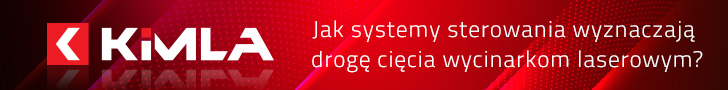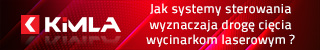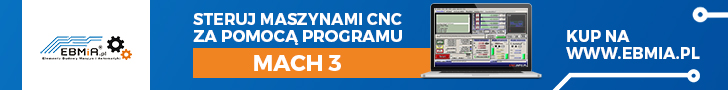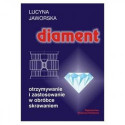Znalazlem ciekawy Tutorial CNCSimulator. Ciekawy na start. Poniezaj zamieszczam link do Tutorialu
https://cncsimulator.com/blog/?page_id=102
Poniez wklejam moj kod troche zmodyfikowany z dodatkowymi komentarzami dla totalnie zielonych tak jak ja
(put material number 1 from ''Mill Workpieces'' in to the milling machine and position Y30mm and X30mm from the original 0 point of machine) $AddRegPart 1 30 30 (move programming zero point to X30 and Y30 and Z20-thinkness 20mm of material, which is the beggining corner of material) G92 X30 Y30 Z20 (milling with ''Flat'' drill tool T1 from 'Mill Tool Editor' M6 proceed with tool change ) T1 M6 (move rapidly to X15 and Y15, 15mm from bottom laft corner and Z2- 2mm on top of material) G00 X15 Y15 Z2 (spart linear feeding with depth of Z-5 5mm in material with feed rate F250 and spindle speed RPM S2000) G01 Z-5 F250 S2000 M3 (keep milling and go to Y70 position that will result in straight milled line in material) Y70 (start arc milling to position X30 and Y85 with I15 and J0 I/J coordinates of the relative center point (I stands for incremental distance from starting point to center in X and J is the same in Y ) G02 X30 Y85 I15 J0 (start milling linear to de position x85) G01 X85 (keep milling steight/linear to Y15 an X 15) Y15 X15 (move rapidly to position Z2-2mm on top of material, that wil result the drill tool to be in starting poition) G00 Z2 (drilling with tool T2 drill pointed with angle drill previously added in ''Milling tool editor'' , M6 proceed with tool change, ) T2 M6 (move rapidly to x30mm and y30mm bottom leftcorner, and z2mm on top of material) G00 X30 Y30 Z2 (start driling proceess, with total deep of 15mm and R1 1mm above the mterial so the hole after finish should be 14mm deep,start spindle again after tool change M03, and add coolant water when drilling M8) G81 Z-15 R1 M03 M8 (during drilling proces move to locations y70 x70 y30, drilling proces will continue in this locations) (second hole) Y70 (third hole) X70 (fourth hole) Y30 Y50 x50 (stop drilling) G80 (move to z50 50mm on top of material) Z50 (end the program) M30I finalny produkt
https://youtu.be/5iLWAYKwcAE