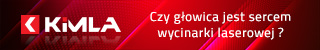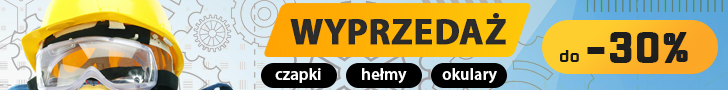Kod: Zaznacz cały
lsusbKod: Zaznacz cały
usbutilsKod: Zaznacz cały
apt-get install usbutilsale nie ma tak łatwo bo repozytoria debiana wheezy są już w archiwum:
wiec trzeba zmienić linki repozytoriów do tego celu musisz wejsc do katalogu
Kod: Zaznacz cały
/etc/apt/Kod: Zaznacz cały
sources.listusunac zawartosc i wkleic
Kod: Zaznacz cały
deb http://archive.debian.org/debian wheezy main contrib non-free
deb-src http://archive.debian.net/debian wheezy main contrib non-free
# deb http://http.archive.debian.net/debian wheezy-updates main contrib non-free
# deb-src http://http.archive.debian.net/debian wheezy-updates main contrib non-free
deb http://security.debian.org/ wheezy/updates main contrib non-free
deb-src http://security.debian.org/ wheezy/updates main contrib non-free
Kod: Zaznacz cały
apt-get update -o Acquire::Check-Valid-Until=falseżeby użyć tego polecenia
Kod: Zaznacz cały
udevadm info -a -n /dev/ttyUSB0