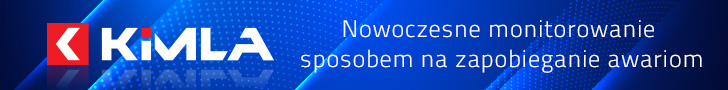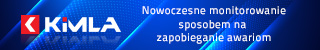Petroholic pisze: ↑08 lis 2019, 22:49Having a tool change is always nice
About reverted axis. Most of the machines in that style comes in straight line from horizontal machines but only have added a vertical head. Most of them even have horizontal spindle nose under head. That's why there are some machines that have horizontal axis setup. To be less technical - if your table goes UP / DOWN in Z axis = u have vertical setup. If your table goes UP / DOWN in Y axis = you have horizontal setup. Nothing wrong with that - just have to think twice what you doI'm used to vertical and sometimes i'm using my friends MAHO with horizontal setup = few times near crashed cause of inverted programming
About HH i'm not able to help youOnly thing that i know about HH is that it exists

Ahh alrigh, yea if I'm not mistaken this one goes up/down in the Z-axis so I guess that makes it a "normal axis machine"