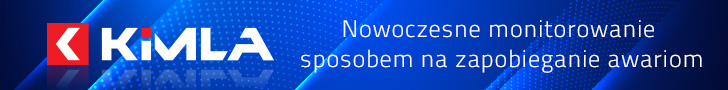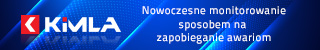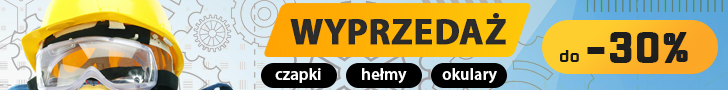Czy do BTR (dokładka umożliwiająca podłączenie kompa) jest jeden dedykowany program czy można używać dowolnego . Czy jest jakiś program który sprawdzi czy komunikacja PC-Tokarka jest poprawna
Tokarka Mori Seiki SL-3B CNC
-
blasterpl
Autor tematu - ELITA FORUM (min. 1000)

- Posty w temacie: 17
- Posty: 1903
- Rejestracja: 13 sty 2012, 18:49
- Lokalizacja: jelenia gora
Jest światełko w tunelu  , dziś po wielu próbach udało mi się załadować "z palca" krótki programik i uruchomić go . Nic nie wybuchło i nikt nie zginął
, dziś po wielu próbach udało mi się załadować "z palca" krótki programik i uruchomić go . Nic nie wybuchło i nikt nie zginął 
Czy do BTR (dokładka umożliwiająca podłączenie kompa) jest jeden dedykowany program czy można używać dowolnego . Czy jest jakiś program który sprawdzi czy komunikacja PC-Tokarka jest poprawna
Czy do BTR (dokładka umożliwiająca podłączenie kompa) jest jeden dedykowany program czy można używać dowolnego . Czy jest jakiś program który sprawdzi czy komunikacja PC-Tokarka jest poprawna
Tagi:
-
blasterpl
Autor tematu - ELITA FORUM (min. 1000)

- Posty w temacie: 17
- Posty: 1903
- Rejestracja: 13 sty 2012, 18:49
- Lokalizacja: jelenia gora
Popełniłem coś takiego i nawet zadziałało  oczywiście uruchomiłem ten kod z dala od uchwytu , tak na wszelki wypadek
oczywiście uruchomiłem ten kod z dala od uchwytu , tak na wszelki wypadek 
N001
N002 G50 X-15000 Z5000 S500
N003 G00 T0101 M41
N004 G96 S150 M03
N005 G00 X-3500 Z500
N006 G01 Z-1000 F010
N007 X-3700 F200
N008 G00 X-15000 Z5000 M05
N009 M02
Teraz muszę ogarnąć jak ustalić i następnie jak wprowadzić do maszyny offset narzędzia . Pewnie znowu z tydzień zleci
N001
N002 G50 X-15000 Z5000 S500
N003 G00 T0101 M41
N004 G96 S150 M03
N005 G00 X-3500 Z500
N006 G01 Z-1000 F010
N007 X-3700 F200
N008 G00 X-15000 Z5000 M05
N009 M02
Teraz muszę ogarnąć jak ustalić i następnie jak wprowadzić do maszyny offset narzędzia . Pewnie znowu z tydzień zleci
-
blasterpl
Autor tematu - ELITA FORUM (min. 1000)

- Posty w temacie: 17
- Posty: 1903
- Rejestracja: 13 sty 2012, 18:49
- Lokalizacja: jelenia gora
Teraz walczę z ustawianiem offsetu narzędzia ( wprowadzić do maszyny już umie ). Niestety ni cholery nie potrafię wyznaczyć prawidłowo tych offsetow  . Znalazłem w sieci posta o tym ale po angielsku ,czy ktoś by to sensownie przetłumaczył
. Znalazłem w sieci posta o tym ale po angielsku ,czy ktoś by to sensownie przetłumaczył  :
:
There are many ways to determine the G50 value for each tool, following is one that's fairly reliable.
1. Reference Return both axes.
2. Zero both the X and Z position display by pressing the corresponding buttons to the right of each display.
3. Manually index the required too into position.
4. Manually start the spindle and adjust RPM to an acceptable level to take a cut on a workpiece mounted in whatever the work-holding device is.
5. Move the tool to the workpiece and take a light cut on the OD.
6. Clear the tool of the workpiece in Z only without moving the tool in X.
7. Stop the spindle, measure the workpiece and note.
8. The values shown in the position display is the distance the tool tip is from the Reference Return position, displayed as a negative value. Add to the X value, the diameter measurement of the workpiece as a negative value. The positive of the result is the G50 for X when the X slide is at the X Reference Return position.
9. Start the spindle and take a light cut on the end of the workpiece.
10. Clear the tool of the workpiece in X only and without moving the tool in Z. Measure from the end of the machined workpiece to where Z Zero is for this workpiece.
11. If there is, say, 1.05mm between the current machined end and Z Zero, add as a minus value 1.05mm to the current negative value being shown on the Z position display. The positive of the result is the G50 for Z when the Z slide is at the Z Reference Return position.
12. If the tool change X,Z position is to be set distances away from the Reference Return positions, subtract these distances from the results gained in 8 an 11 above to obtain the X, Z G50's for this location.
13. Repeat the above for all other tools to be set.
14. As the position display was initially Zeroed at the Reference Return position, the tool turret does not require to be Homed between the setting of each tool. Just move the carriage to a safe Tool Change position and select the next tool.
15. The above example is for an OD tool. The same procedure is followed to set an ID tool, except, obviously, a bore is cut and measured to gain the X G50.
Its seldom that the G50's will be whole, round numbers. For this reason, I advise my clients to use the Integer component of the result gained in 8, 11, or 12, and use the decimal component as the Tool Offset. This works out well when the control is used in the Metric Mode, as the decimal component will always be quite small, less than 0.040". When using the Imperial system, I round down to the closest 0.5" increment and use the remainder as the Tool Offset. This method will consistently result in Mono Direction offsets and round, clean numbers as G50's in the program.
[ Dodano: 2014-11-17, 16:54 ]
Jest dobrze dzis udało się połączyć z PC . Transmisja danych z i do tokarki ogarnięta
dzis udało się połączyć z PC . Transmisja danych z i do tokarki ogarnięta  . Do pełni szczęścia pozostaje mi ogarniecie wyznaczania offsetu narzędzia , ponawiam prośbę o tłumaczenie .
. Do pełni szczęścia pozostaje mi ogarniecie wyznaczania offsetu narzędzia , ponawiam prośbę o tłumaczenie .
There are many ways to determine the G50 value for each tool, following is one that's fairly reliable.
1. Reference Return both axes.
2. Zero both the X and Z position display by pressing the corresponding buttons to the right of each display.
3. Manually index the required too into position.
4. Manually start the spindle and adjust RPM to an acceptable level to take a cut on a workpiece mounted in whatever the work-holding device is.
5. Move the tool to the workpiece and take a light cut on the OD.
6. Clear the tool of the workpiece in Z only without moving the tool in X.
7. Stop the spindle, measure the workpiece and note.
8. The values shown in the position display is the distance the tool tip is from the Reference Return position, displayed as a negative value. Add to the X value, the diameter measurement of the workpiece as a negative value. The positive of the result is the G50 for X when the X slide is at the X Reference Return position.
9. Start the spindle and take a light cut on the end of the workpiece.
10. Clear the tool of the workpiece in X only and without moving the tool in Z. Measure from the end of the machined workpiece to where Z Zero is for this workpiece.
11. If there is, say, 1.05mm between the current machined end and Z Zero, add as a minus value 1.05mm to the current negative value being shown on the Z position display. The positive of the result is the G50 for Z when the Z slide is at the Z Reference Return position.
12. If the tool change X,Z position is to be set distances away from the Reference Return positions, subtract these distances from the results gained in 8 an 11 above to obtain the X, Z G50's for this location.
13. Repeat the above for all other tools to be set.
14. As the position display was initially Zeroed at the Reference Return position, the tool turret does not require to be Homed between the setting of each tool. Just move the carriage to a safe Tool Change position and select the next tool.
15. The above example is for an OD tool. The same procedure is followed to set an ID tool, except, obviously, a bore is cut and measured to gain the X G50.
Its seldom that the G50's will be whole, round numbers. For this reason, I advise my clients to use the Integer component of the result gained in 8, 11, or 12, and use the decimal component as the Tool Offset. This works out well when the control is used in the Metric Mode, as the decimal component will always be quite small, less than 0.040". When using the Imperial system, I round down to the closest 0.5" increment and use the remainder as the Tool Offset. This method will consistently result in Mono Direction offsets and round, clean numbers as G50's in the program.
[ Dodano: 2014-11-17, 16:54 ]
Jest dobrze
-
blasterpl
Autor tematu - ELITA FORUM (min. 1000)

- Posty w temacie: 17
- Posty: 1903
- Rejestracja: 13 sty 2012, 18:49
- Lokalizacja: jelenia gora
Cos nie mogę opanować mojej maszyny  . Na starcie programu za cholerę nie mogę ustawić tak aby nóż znalazł się tam gdzie powinien (albo próbuje toczyć w powietrzu albo wali w materiał ) . Testuje na tym :
. Na starcie programu za cholerę nie mogę ustawić tak aby nóż znalazł się tam gdzie powinien (albo próbuje toczyć w powietrzu albo wali w materiał ) . Testuje na tym :
N001
N002 G50 X-15000 Z5000 S500
N003 G00 T0101 M41
N004 G96 S150 M03
N005 G00 X-3500 Z500
N006 G01 Z-1000 F010
N007 X-3700 F200
N008 G00 X-15000 Z5000 M05
N009 M02
Jak poprawnie zbazowac materiał
 . W osi Z dojeżdżam do czoła i wciskam przycisk ORGIN , wskaźnik pozycji osi Z zeruje się. A co z osia X
. W osi Z dojeżdżam do czoła i wciskam przycisk ORGIN , wskaźnik pozycji osi Z zeruje się. A co z osia X  , co dokładnie robi ta linijka kodu: N002 G50 X-15000 Z5000 S500
, co dokładnie robi ta linijka kodu: N002 G50 X-15000 Z5000 S500 
N001
N002 G50 X-15000 Z5000 S500
N003 G00 T0101 M41
N004 G96 S150 M03
N005 G00 X-3500 Z500
N006 G01 Z-1000 F010
N007 X-3700 F200
N008 G00 X-15000 Z5000 M05
N009 M02
Jak poprawnie zbazowac materiał
-
syntetyczny
- Lider FORUM (min. 2000)

- Posty w temacie: 2
- Posty: 2692
- Rejestracja: 08 gru 2009, 22:33
- Lokalizacja: Elbląg
- Kontakt:
ustawia koordynatę absolutną i max prędkość wrzeciona. Tyle zrozumiałem z kartki ze strony wcześniej.
Nie ma gdzieś lepszej dokumentacji?
tu jest tak jakby czytelniej, aczkolwiek, nie wiem czy kolegi system ogarnia komendy G50.1
http://www.helmancnc.com/g-code/
Nie ma gdzieś lepszej dokumentacji?
tu jest tak jakby czytelniej, aczkolwiek, nie wiem czy kolegi system ogarnia komendy G50.1
Kod: Zaznacz cały
G50 G92 G92 00 Coordinate system setting or max. spindle speed setting
G50.3 G92.1 G92.1 Workpiece coordinate system preset-
blasterpl
Autor tematu - ELITA FORUM (min. 1000)

- Posty w temacie: 17
- Posty: 1903
- Rejestracja: 13 sty 2012, 18:49
- Lokalizacja: jelenia gora
Obawiam się ze tylko G50 .syntetyczny pisze: nie wiem czy kolegi system ogarnia komendy G50.1
/
Jaki może być powód ze narzędzie "nie trafia" w detal : źle napisany program , złe offsety narzędzia a może źle zbazowany detal . Juz nie wiem co robić