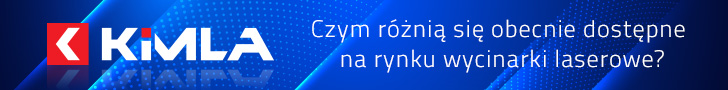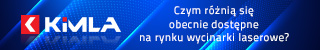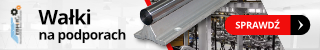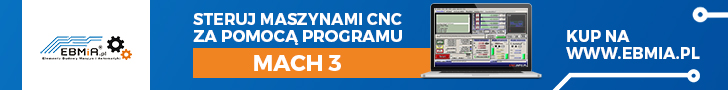Może komuś się przyda. Są to skróty klawiaturowe dostępne w najnowszym machu dla screen'u 1024.set:
Screen 0 - Button caption: 'Offsets (Alt-5)' Hotkey is: <Alt-5>
Screen 0 - Button caption: 'Settings (Alt-6)' Hotkey is: <Alt-6>
Screen 0 - Button caption: 'Diagnostics (Alt-7)' Hotkey is: <Alt-7>
Screen 0 - Button caption: 'Tool Path (Alt-4)' Hotkey is: <Alt-4>
Screen 0 - Button caption: 'MDI (Alt-2)' Hotkey is: <Alt-2>
Screen 0 - Button caption: 'Program Run (Alt-1)' Hotkey is: <Alt-1>
Screen 0 - Bitmap file: 'MillBitmaps\reset2.jpg' Hotkey is: <'>
Screen 1 - Bitmap file: 'MillBitmaps\stopbutton.jpg' Hotkey is: <Alt-S>
Screen 1 - Bitmap file: 'MillBitmaps\Feedhold2.jpg' Hotkey is: <Sp>
Screen 1 - Bitmap file: 'MillBitmaps\cyclestart.jpg' Hotkey is: <Alt-R>
Screen 1 - Button caption: 'Spindle CW F5' Hotkey is: <F5>
Screen 1 - Bitmap file: 'MillBitmaps\Refallgry2.jpg' Hotkey is: <Home>
Screen 1 - Button caption: 'Jog ON/OFF Ctrl-Alt-J' Hotkey is: <Ctrl-Alt-J>
Screen 1 - Button caption: 'Single BLK Alt-N' Hotkey is: <Alt-N>
Screen 1 - Button caption: 'Rewind Ctrl-W' Hotkey is: <Ctrl-W>
Screen 1 - Button caption: 'Block Delete' Hotkey is: <Del>
Screen 1 - Button caption: 'M1 Optional Stop' Hotkey is: <End>
Screen 1 - Button caption: 'Flood Ctrl-F' Hotkey is: <Ctrl-F>
Screen 1 - Bitmap file: 'MillBitmaps\gotoz.jpg' Hotkey is: <Ctrl-O>
Screen 1 - Bitmap file: 'MillBitmaps\Small Reset.jpg' Hotkey is: </>
Screen 1 - Bitmap file: 'MillBitmaps\speed+.jpg' Hotkey is: <F11>
Screen 1 - Bitmap file: 'MillBitmaps\speed-.jpg' Hotkey is: <F10>
Screen 1 - Bitmap file: 'MillBitmaps\speed+.jpg' Hotkey is: <Num+>
Screen 1 - Bitmap file: 'MillBitmaps\speed-.jpg' Hotkey is: <Num->
Screen 2 - Bitmap file: 'MillBitmaps\Verify3.jpg' Hotkey is: <Ctrl-V>
Screen 2 - Bitmap file: 'MillBitmaps\Small Reset.jpg' Hotkey is: </>
Screen 2 - Bitmap file: 'MillBitmaps\speed+.jpg' Hotkey is: <F11>
Screen 2 - Bitmap file: 'MillBitmaps\speed-.jpg' Hotkey is: <F10>
Screen 2 - Bitmap file: 'MillBitmaps\speed+.jpg' Hotkey is: <Num+>
Screen 2 - Bitmap file: 'MillBitmaps\speed-.jpg' Hotkey is: <Num->
Screen 2 - Button caption: 'Spindle CW F5' Hotkey is: <F5>
Screen 2 - Bitmap file: 'MillBitmaps\Refallgry2.jpg' Hotkey is: <Home>
Screen 2 - Button caption: 'Jog ON/OFF Ctrl-Alt-J' Hotkey is: <Ctrl-Alt-J>
Screen 2 - Bitmap file: 'MillBitmaps\Togo.jpg' Hotkey is: <Ctrl-O>
Screen 3 - Bitmap file: 'MillBitmaps\SingleBlk.jpg' Hotkey is: <Alt-N>
Screen 3 - Bitmap file: 'MillBitmaps\rewind.jpg' Hotkey is: <Ctrl-W>
Screen 3 - Bitmap file: 'MillBitmaps\cyclestop.jpg' Hotkey is: <Alt-S>
Screen 3 - Bitmap file: 'MillBitmaps\Feedhold3.jpg' Hotkey is: <Sp>
Screen 3 - Bitmap file: 'MillBitmaps\cyclestart3.jpg' Hotkey is: <Alt-R>
Screen 4 - Bitmap file: 'MillBitmaps\verify2.jpg' Hotkey is: <Ctrl-V>
Screen 4 - Bitmap file: 'MillBitmaps\Safez.jpg' Hotkey is: <Ctrl-Z>
Screen 4 - Button caption: 'JoyStick (Ctrl-S)' Hotkey is: <Ctrl-S>
Screen 5 - Button caption: 'FeedHold ' Hotkey is: <Sp>
Screen 5 - Button caption: 'Jog ON/OFF Ctrl-Alt-J' Hotkey is: <Ctrl-Alt-J>
Screen 6 - Button caption: 'Reset Interp Alt-i' Hotkey is: <Alt-I>
Screen 6 - Button caption: 'UNITS Alt-U' Hotkey is: <Alt-F6>
Screen 6 - Button caption: 'Zero' Hotkey is: <F11>
Screen 6 - Button caption: 'Zero' Hotkey is: <F10>
Screen 6 - Button caption: 'Zero' Hotkey is: <F9>
Screen 6 - Button caption: 'To DRO' Hotkey is: <val=126>
Screen 7 - Bitmap file: 'MillBitmaps\Refallgry2.jpg' Hotkey is: <Home>
Screen 7 - Button caption: 'Jog ON/OFF Ctrl-Alt-J' Hotkey is: <Ctrl-Alt-J>
Screen 10 - Button caption: 'Jog ON/OFF Ctrl-Alt-J' Hotkey is: <Ctrl-Alt-J>
Screen 50 - Button caption: 'Jog ON/OFF Ctrl-Alt-J' Hotkey is: <Ctrl-Alt-J>
Screen 50 - Button caption: 'Alt B' Hotkey is: <Alt-B>
Screen 50 - Button caption: 'Up )' Hotkey is: <]>
Screen 50 - Button caption: 'Dn (' Hotkey is: <[>
Screen 50 - Button caption: 'Cycle Jog Step' Hotkey is: <Alt-J>
Screen 50 - Button caption: 'Alt A' Hotkey is: <Alt-A>
Screen 50 - Button caption: 'Jog Mode' Hotkey is: <Ctrl-J>
Screen 50 - Button caption: 'Alt C' Hotkey is: <Alt-C>
Pozdrawiam
Krzysiek
Skróty klawiaturowe
-
krzysiekgrab
Autor tematu - Specjalista poziom 3 (min. 600)

- Posty w temacie: 4
- Posty: 741
- Rejestracja: 16 lip 2008, 15:07
- Lokalizacja: Polska, Augustow
Skróty klawiaturowe
„Jeżeli nie znasz portu do którego płyniesz,
to żadne wiatry nie będą Ci sprzyjać”
Programowanie sterowników PLC Fatek, HMI Weintek, sterowniki maszyn CNC, Mach3;
to żadne wiatry nie będą Ci sprzyjać”
Programowanie sterowników PLC Fatek, HMI Weintek, sterowniki maszyn CNC, Mach3;
Tagi:
-
krzysiekgrab
Autor tematu - Specjalista poziom 3 (min. 600)

- Posty w temacie: 4
- Posty: 741
- Rejestracja: 16 lip 2008, 15:07
- Lokalizacja: Polska, Augustow
-
krzysiekgrab
Autor tematu - Specjalista poziom 3 (min. 600)

- Posty w temacie: 4
- Posty: 741
- Rejestracja: 16 lip 2008, 15:07
- Lokalizacja: Polska, Augustow
-
krzysiekgrab
Autor tematu - Specjalista poziom 3 (min. 600)

- Posty w temacie: 4
- Posty: 741
- Rejestracja: 16 lip 2008, 15:07
- Lokalizacja: Polska, Augustow
Przepraszam, że dopiero teraz. ja używam mach4screen. tam przy każdym przycisku możemy określić klawisz skrótu - zaznaczamy, że ma być klawisz skrótu przypisany do danego przycisku, a następnie możemy podać numer kodu przycisku ( tak jak to jest w machu w oknie klawisze skrótów).
„Jeżeli nie znasz portu do którego płyniesz,
to żadne wiatry nie będą Ci sprzyjać”
Programowanie sterowników PLC Fatek, HMI Weintek, sterowniki maszyn CNC, Mach3;
to żadne wiatry nie będą Ci sprzyjać”
Programowanie sterowników PLC Fatek, HMI Weintek, sterowniki maszyn CNC, Mach3;