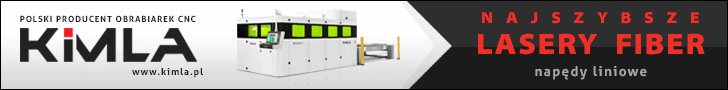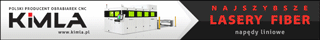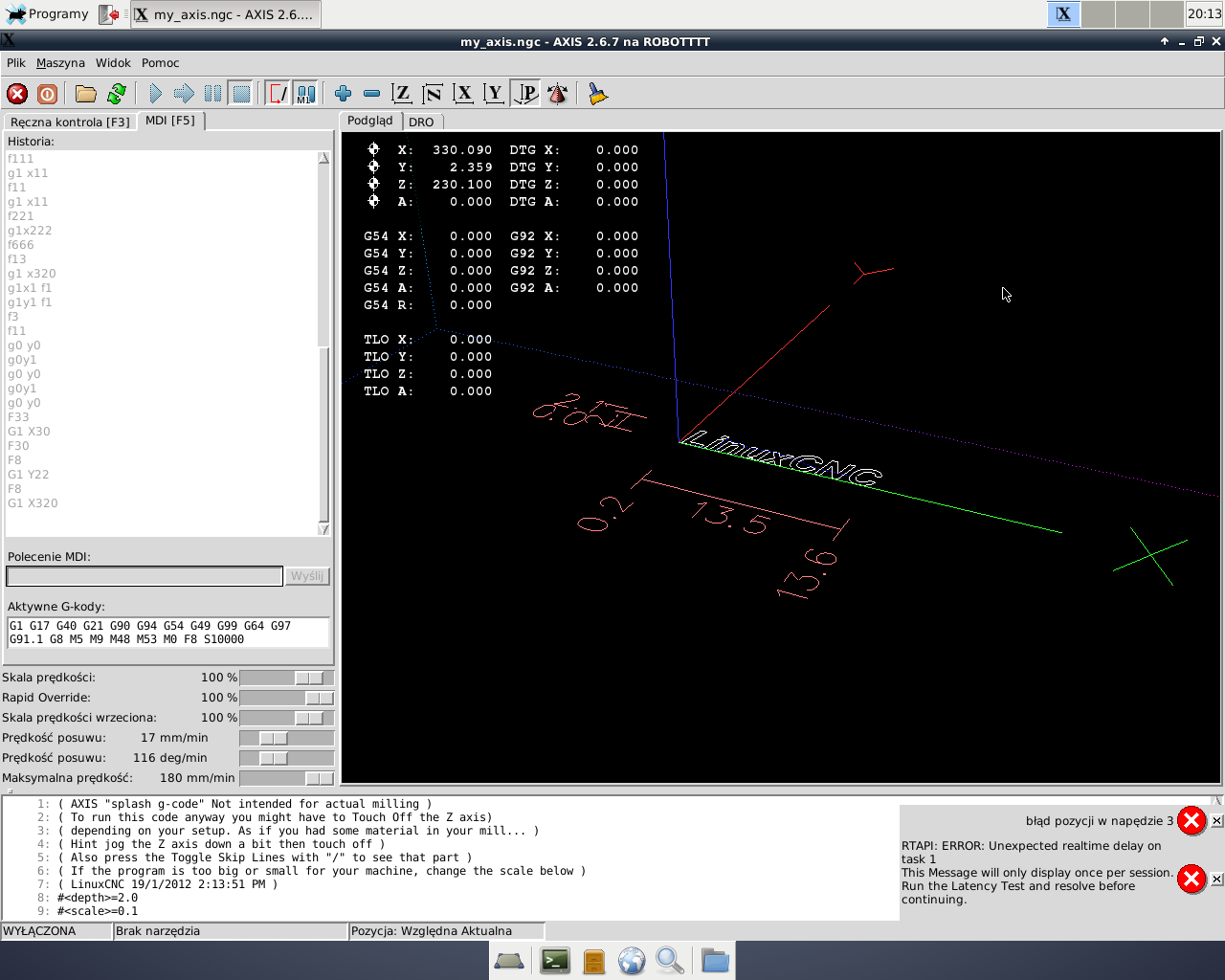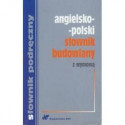Jeżeli chesz tym sterować to odłącz arduino, podłącz step/dir krokówek pod LPT, postaw/uruchom hybrid iso na jakiejs plycie głównej z portem LPT lub użyj karty LPT na PCI. Po zainstalowaniu systemu uruchom program stepconf który od A do Z skonfiguruje Ci maszynę XYZ sterowaną z portu LPT. Potrzebny tam będzie adres bazowy LPT, jeśli jest na płycie głównej to nie ma problemu. Jeśli użyjesz portu LPT na PCI, otwórz terminal, wykonaj polecenie
na liście urządzeń znajdź swoją kartę LPT, pod nią będą wyświetlone wszystkie adresy bazowe, zapisz je gdzieś.
Po zapisaniu uruchom Twoją konfigurację ze skrótu na pulpicie który się pojawi. Przetestuj czy silniki się kręcą. Jeśli się nie kręcą, uruchom stepconf, wczytaj Twoją konfigurację, zmień adres bazowy na kolejny z listy, zapisz i ponownie przetestuj.
Jak wszystko będzie w porządku otwórz w edytorze plik *.hal z katalogu gdzie wygenerowałeś konfigurację ze stepconf i wprowadź zmiany które napisałem wcześniej. Do tego co chcesz robić nie potrzeba plików źródłowych.