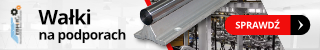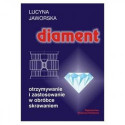Wrzuciłem do Mastercama plik dxf i jak widzę składa się on z wielu kresek i przez to nie można z tym plikiem dużo zrobić, zaznaczam powiedzmy dwie kreski lub więcej i chcę je połączyć "POŁĄCZ OBIEKTY" (myślę że to do tego służy)(no chyba że się mylę)program mi pisze "nie można połączyć obiektów".
Jak mam te "kreski" połączyć żeby program widział jedną linię a nie zbiór kresek?
I pytań jest więcej, co to jest:
-obiekt
-łańcuch
-splajn
-skorupa
-boolean
-ciało
Może to pytania banalne dla niektórych ale jak nie poznam podstaw to nic z tego nie będzie.
Połącz obiekty
-
ostrowiecki
Autor tematu - Sympatyk forum poziom 2 (min. 50)

- Posty w temacie: 1
- Posty: 62
- Rejestracja: 07 gru 2007, 14:36
- Lokalizacja: Mazowieckie
-
RAJMUND
- Specjalista poziom 1 (min. 100)

- Posty w temacie: 1
- Posty: 210
- Rejestracja: 08 sty 2007, 14:26
- Lokalizacja: warszawa
Bardzo fajna jest pomoc w mastercamie:
Use this function to join collinear lines, arcs that have the same center and radius, or splines that were originally created as the same entity.
Use general selection methods to select a line, arc, or spline. Then, select an entity of the same type and press Enter or choose the end selection function in the General Selection ribbon bar.
Notes:
You cannot join unlike entities.
This function is useful for joining lines, arcs, or splines that were broken or trimmed.
A poza tym jeśli chodzi o obróbkę, modelowanie to nie ma żadnej potrzeby łączenia tych elementów.
Use this function to join collinear lines, arcs that have the same center and radius, or splines that were originally created as the same entity.
Use general selection methods to select a line, arc, or spline. Then, select an entity of the same type and press Enter or choose the end selection function in the General Selection ribbon bar.
Notes:
You cannot join unlike entities.
This function is useful for joining lines, arcs, or splines that were broken or trimmed.
A poza tym jeśli chodzi o obróbkę, modelowanie to nie ma żadnej potrzeby łączenia tych elementów.