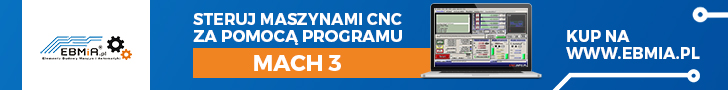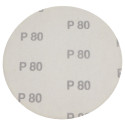Witam,
oprócz frezowawania mam do przewiercenia 4 małe dziurki, podczs wejścia frezu zatacza on w tym miejsce mały okrąg a nie wchodzi pionowo, jest to kwestia zdefiniowania frezu na wiertło i wiercenie w Machu ? czy jest jakiś inny powód ?
Pozdrawiam
Łukasz
Wiercenie
-
k-m-r1
- ELITA FORUM (min. 1000)

- Posty w temacie: 2
- Posty: 1417
- Rejestracja: 23 cze 2008, 10:38
- Lokalizacja: OOL lub DW
- Kontakt:
program wykonuje g-kod jeśli w kodzie jest opuszczanie po linie śrubowej to maszyna frezuje otwór
jeśli w kodzie jest opuszczanie osi Z to jest wiercenie
w obu przypadkach będzie wykonany otwór ale ciut inną metodą
jeśli w kodzie jest opuszczanie osi Z to jest wiercenie
w obu przypadkach będzie wykonany otwór ale ciut inną metodą
[b]MACH3 cnc[/b]Tworzenie Makr do palników magazynków THC OHC inne[b]EKRANY dla firm producentów maszyn[/b] Budowa sprzedaż wypalarki plazma gaz obrotnice Elektrodrążarki Frezarki Tokarki Giętarki3D inne wg zlecenia 888 708 196 Tomek Komor [email protected]
-
k-m-r1
- ELITA FORUM (min. 1000)

- Posty w temacie: 2
- Posty: 1417
- Rejestracja: 23 cze 2008, 10:38
- Lokalizacja: OOL lub DW
- Kontakt:
G81 - cykl nawiercania
G82 - cykl wiercenia z przerwą czasową
G83 - cykl wiercenia z wyciąganiem (usuwaniem) wióra
G82 - cykl wiercenia z przerwą czasową
G83 - cykl wiercenia z wyciąganiem (usuwaniem) wióra
Kod: Zaznacz cały
G80 Cancel Canned Cycles
Program G80 to ensure no axis motion will occur. It is an error if:
Axis words are programmed when G80 is active, unless a modal group 0 G code is programmed which uses axis words.
Return to G-code list
Return to G-code list
G81 - G89 Cannend Cycles
The canned cycles G81 through G89 have been implemented as described in this section. Two examples are given with the description of G81 below.
All canned cycles are performed with respect to the currently selected plane. Any of the three planes (XY, YZ, ZX) may be selected. Throughout this section, most of the descriptions assume the XY-plane has been selected. The behavior is always analogous if the YZ or XZ-plane is selected.
Rotational axis words are allowed in canned cycles, but it is better to omit them. If rotational axis words are used, the numbers must be the same as the current position numbers so that the rotational axes do not move.
All canned cycles use X, Y, R, and Z numbers in the NC code. These numbers are used to determine X, Y, R, and Z positions. The R (usually meaning retract) position is along the axis perpendicular to the currently selected plane (Z-axis for XY-plane, X-axis for YZ-plane, Y-axis for XZ-plane). Some canned cycles use additional arguments.
For canned cycles, we will call a number "sticky" if, when the same cycle is used on several lines of code in a row, the number must be used the first time, but is optional on the rest of the lines. Sticky numbers keep their value on the rest of the lines if they are not explicitly programmed to be different. The R number is always sticky.
In incremental distance mode: when the XY-plane is selected, X, Y, and R numbers are treated as increments to the current position and Z as an increment from the Z-axis position before the move involving Z takes place; when the YZ or XZ-plane is selected, treatment of the axis words is analogous. In absolute distance mode, the X, Y, R, and Z numbers are absolute positions in the current coordinate system.
The L number is optional and represents the number of repeats. L=0 is not allowed. If the repeat feature is used, it is normally used in incremental distance mode, so that the same sequence of motions is repeated in several equally spaced places along a straight line. In absolute distance mode, L > 1 means "do the same cycle in the same place several times," Omitting the L word is equivalent to specifying L=1. The L number is not sticky.
When L>1 in incremental mode with the XY-plane selected, the X and Y positions are determined by adding the given X and Y numbers either to the current X and Y positions (on the first go-around) or to the X and Y positions at the end of the previous go-around (on the repetitions). The R and Z positions do not change during the repeats.
The height of the retract move at the end of each repeat (called "clear Z" in the descriptions below) is determined by the setting of the retract mode: either to the original Z position (if that is above the R position and the retract mode is G98), or otherwise to the R position.
It is an error if:
¨ X, Y, and Z words are all missing during a canned cycle,
¨ a P number is required and a negative P number is used,
¨ an L number is used that does not evaluate to a positive integer,
¨ rotational axis motion is used during a canned cycle,
¨ inverse time feed rate is active during a canned cycle,
¨ cutter radius compensation is active during a canned cycle.
When the XY plane is active, the Z number is sticky, and it is an error if:
¨ the Z number is missing and the same canned cycle was not already active,
¨ the R number is less than the Z number.
When the XZ plane is active, the Y number is sticky, and it is an error if:
¨ the Y number is missing and the same canned cycle was not already active,
¨ the R number is less than the Y number.
When the YZ plane is active, the X number is sticky, and it is an error if:
¨ the X number is missing and the same canned cycle was not already active,
¨ the R number is less than the X number.
Preliminary and In-Between Motion
At the very beginning of the execution of any of the canned cycles, with the XY-plane selected, if the current Z position is below the R position, the Z-axis is traversed to the R position. This happens only once, regardless of the value of L.
In addition, at the beginning of the first cycle and each repeat, the following one or two moves are made:
a straight traverse parallel to the XY-plane to the given XY-position,
a straight traverse of the Z-axis only to the R position, if it is not already at the R position.
If the XZ or YZ plane is active, the preliminary and in-between motions are analogous.
Return to G-code list
G81 Drill Cycle
The G81 cycle is intended for drilling. Program G81 X~ Y~ Z~ A~ B~ C~ R~ L~
Preliminary motion, as described above.
Move the Z-axis only at the current feed rate to the Z position.
Retract the Z-axis at traverse rate to clear Z.
Example 1. Suppose the current position is (1, 2, 3) and the XY-plane has been selected, and the following line of NC code is interpreted.
G90 G81 G98 X4 Y5 Z1.5 R2.8
This calls for absolute distance mode (G90), old "Z" retract mode (G98) and calls for the G81 drilling cycle to be performed once. The X number and X position are 4. The Y number and Y position are 5. The Z number and Z position are 1.5. The R number and clear Z are 2.8. The following moves take place.
a traverse parallel to the XY-plane to (4,5,3)
a traverse parallel to the Z-axis to (4,5,2.8)
a feed parallel to the Z-axis to (4,5,1.5)
a traverse parallel to the Z-axis to (4,5,3)
Example 2. Suppose the current position is (1, 2, 3) and the XY-plane has been selected, and the following line of NC code is interpreted.
G91 G81 G98 X4 Y5 Z-0.6 R1.8 L3
This calls for incremental distance mode (G91), old "Z" retract mode and calls for the G81 drilling cycle to be repeated three times. The X number is 4, the Y number is 5, the Z number is -0.6 and the R number is 1.8. The initial X position is 5 (=1+4), the initial Y position is 7 (=2+5), the clear Z position is 4.8 (=1.8+3), and the Z position is 4.2 (=4.8-0.6). Old Z is 3.0
The first move is a traverse along the Z-axis to (1,2,4.8), since old Z < clear Z.
The first repeat consists of 3 moves.
a traverse parallel to the XY-plane to (5,7,4.8)
a feed parallel to the Z-axis to (5,7, 4.2)
a traverse parallel to the Z-axis to (5,7,4.8)
The second repeat consists of 3 moves. The X position is reset to 9 (=5+4) and the Y position to 12 (=7+5).
a traverse parallel to the XY-plane to (9,12,4.8)
a feed parallel to the Z-axis to (9,12, 4.2)
a traverse parallel to the Z-axis to (9,12,4.8)
The third repeat consists of 3 moves. The X position is reset to 13 (=9+4) and the Y position to 17 (=12+5).
a traverse parallel to the XY-plane to (13,17,4.8)
a feed parallel to the Z-axis to (13,17, 4.2)
a traverse parallel to the Z-axis to (13,17,4.8)
Return to G-code list
G82 Drill Cycle with Dwell
The G82 cycle is intended for drilling. Program
G82 X~ Y~ Z~ A~ B~ C~ R~ L~ P~
Preliminary motion, as described above.
Move the Z-axis only at the current feed rate to the Z position.
Dwell for the P number of seconds.
Retract the Z-axis at traverse rate to clear Z.
Return to G-code list
G83 Peck Drill Cycle
The G83 cycle (often called peck drilling) is intended for deep drilling or milling with chip breaking. See also G73. The retracts in this cycle clear the hole of chips and cut off any long stringers (which are common when drilling in aluminum). This cycle takes a Q number which represents a "delta" increment along the Z-axis. Program
G83 X~ Y~ Z~ A~ B~ C~ R~ L~ Q~
Preliminary motion, as described above.
Move the Z-axis only at the current feed rate downward by delta or to the Z position, whichever is less deep.
Rapid back out to the clear Z.
Rapid back down to the current hole bottom, backed off a bit.
Repeat steps 1, 2, and 3 until the Z position is reached at step 1.
Retract the Z-axis at traverse rate to clear Z.
It is an error if:
the Q number is negative or zero.
Return to G-code list
G84 Not Supported
This code is dependant on the motion device used.
Return to G-code list
G85 Boring or Reaming Cycle
The G85 cycle is intended for boring or reaming, but could be used for drilling or milling. Program G85 X~ Y~ Z~ A~ B~ C~ R~ L~
Preliminary motion, as described above.
Move the Z-axis only at the current feed rate to the Z position.
Retract the Z-axis at the current feed rate to clear Z.
Return to G-code list
G86 Boring Cycle
The G86 cycle is intended for boring. This cycle uses a P number for the number of seconds to dwell. Program G86 X~ Y~ Z~ A~ B~ C~ R~ L~ P~
Preliminary motion, as described above.
Move the Z-axis only at the current feed rate to the Z position.
Dwell for the P number of seconds.
Stop the spindle turning.
Retract the Z-axis at traverse rate to clear Z.
Restart the spindle in the direction it was going.
The spindle must be turning before this cycle is used. It is an error if:
the spindle is not turning before this cycle is executed.
Return to G-code list
G87 Cycle
This code is dependant on the motion device used.
Return to G-code list
G88 Boring Cycle
The G88 cycle is intended for boring. This cycle uses a P word, where P specifies the number of seconds to dwell. Program G88 X~ Y~ Z~ A- B~ C~ R~~ L~ P~
Preliminary motion, as described above.
Move the Z-axis only at the current feed rate to the Z position.
Dwell for the P number of seconds.
Stop the spindle turning.
Stop the program so the operator can retract the spindle manually.
Restart the spindle in the direction it was going.
Return to G-code list
G89 Boring Cycle
The G89 cycle is intended for boring. This cycle uses a P number, where P specifies the number of seconds to dwell. program G89 X~ Y~ Z~ A~ B~ C~ R~ L~ P~
Preliminary motion, as described above.
Move the Z-axis only at the current feed rate to the Z position.
Dwell for the P number of seconds.
Retract the Z-axis at the current feed rate to clear Z.
[b]MACH3 cnc[/b]Tworzenie Makr do palników magazynków THC OHC inne[b]EKRANY dla firm producentów maszyn[/b] Budowa sprzedaż wypalarki plazma gaz obrotnice Elektrodrążarki Frezarki Tokarki Giętarki3D inne wg zlecenia 888 708 196 Tomek Komor [email protected]