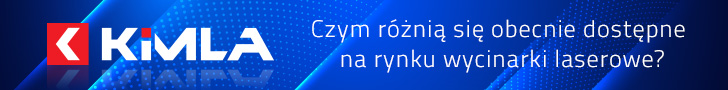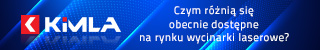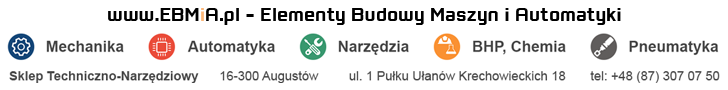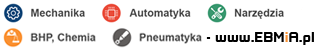Sinumerik 3M maszyna straciła pamięć. Po załączeniu maszyny jest czarny ekran.
Z tyłu nie ma gotowości od procesora ani od grafiki.
Jak to mogę przywrócić.
Czy ktoś to może mi opisać krok po kroku będę wdzięczny
sinumerik 3M maszyna straciła pamięć
-
McAndy
- Sympatyk forum poziom 2 (min. 50)

- Posty w temacie: 1
- Posty: 66
- Rejestracja: 02 mar 2006, 08:41
- Lokalizacja: ubolandia
Witaj,
Ktoś kiedyś chciał mi pomóc, może i Tobie to pomoże.
Zacznij od kontroli napięcia na bateriach podtrzymujących a dalej:
(Niestety po angielsku, ale dość proste)
Moje pytanie:
I have a problem with Sinumerik 3T from Monforts MNC 300 turning machine.
There is no display on the screen (after a weekend pause).
We checked the monitor itself. Works fine. Batteries (power supply panel) voltage: 4,7 V (PLC restart possible).
PLC works fine (green lamp). Both red LED's on 03840 panel are ON (not flashing).
Odpowiedź:
a) PLC reset. Right most board, Switch RUN to STOP. Press simultaneously Reset and Restart and Push Reset on Siemens PSU. Release the buttons. STOP to RUN. Switch back to STOP and RUN. Press Siemens PSU reset once. Now only one red LED should be ON on 03840 board.
b) Do Press Cancel Botton (Third from Top on the right column) and 2 and press Reset on Siemens PSU. This erases all the machine data
c) Do Press Cancel and 3 and do the reset like above. This clears all programs
d) DO Press Cancel and 4 and do the reset like above. This clears all offsets.
e) Do Press Input(Fifth button from the top Right) and “8”. This numnber depends on what control is being used. 8 is for M control. Also g this is used. This also puts the default parameter in the machine data. If you dont know the control type, you dont have to do this step.
f) Turn OFF and ON
g) Put the toggle switch on the middle board up. Also Set the rotory switch on one of the boards to 1. Put the Key switches on control to Clockwise which is edit on
h) Enter manually the Option parameters for respective machine. THis ccomes from he machine tool builder. SOme machines builders ask you to run an program. SOme builders ask you to directly to set in DB area. WIhtout this the PC options are not set. THis is a way BUILDER sells his options.
i) N411 – 11000111 is 9600, 7, Even, 2, Hardware flow control. (In case of STCOM16 go to dos, cd stcom, stcom16/3g, Change the baud rate and put in the file to be transported into this directory)
j) Turn the machine OFF and ON. This will make all the switches work.
k) Turn the mode switch to DataIN, Start! Should be on the bottom. Press the Green button ( Last row, second from right end). On the Comp side send the file. Control will wait and START! Will come back on when finished. It takes about 1 minute or so.
l) Turn OFF and ON
m) Repeat the steps for Cancel 3 and 4 Steps c and d. This will format the memory and give more memory.
n) Turn OFF and ON. Check the memory space. Press M, 1, 5, 0 together . Evrytime you gett off of Data Input mode you have to redo this.
o) GO to Data Input and Green button and load all the programs including subroutines.
p) Go to R Parameters area and Page up or down till you see 25. Use MDI-Se-Te mode. Enter N11000011. Page down for 25 and enter N00000111. This is for handwheel. SOme builders do not need this step.
q) Put the switches on the control back to original condition.
Input output monitoring on Siemens 3G
a) For DW when the value is in Hex, Press G to make it Binary
b) Use R for . (full Stop)
IF you have the software set and the parametrs set right, this process takes only 10 minutes. But it acn be simply awful too. Good Luck.
Ktoś kiedyś chciał mi pomóc, może i Tobie to pomoże.
Zacznij od kontroli napięcia na bateriach podtrzymujących a dalej:
(Niestety po angielsku, ale dość proste)
Moje pytanie:
I have a problem with Sinumerik 3T from Monforts MNC 300 turning machine.
There is no display on the screen (after a weekend pause).
We checked the monitor itself. Works fine. Batteries (power supply panel) voltage: 4,7 V (PLC restart possible).
PLC works fine (green lamp). Both red LED's on 03840 panel are ON (not flashing).
Odpowiedź:
a) PLC reset. Right most board, Switch RUN to STOP. Press simultaneously Reset and Restart and Push Reset on Siemens PSU. Release the buttons. STOP to RUN. Switch back to STOP and RUN. Press Siemens PSU reset once. Now only one red LED should be ON on 03840 board.
b) Do Press Cancel Botton (Third from Top on the right column) and 2 and press Reset on Siemens PSU. This erases all the machine data
c) Do Press Cancel and 3 and do the reset like above. This clears all programs
d) DO Press Cancel and 4 and do the reset like above. This clears all offsets.
e) Do Press Input(Fifth button from the top Right) and “8”. This numnber depends on what control is being used. 8 is for M control. Also g this is used. This also puts the default parameter in the machine data. If you dont know the control type, you dont have to do this step.
f) Turn OFF and ON
g) Put the toggle switch on the middle board up. Also Set the rotory switch on one of the boards to 1. Put the Key switches on control to Clockwise which is edit on
h) Enter manually the Option parameters for respective machine. THis ccomes from he machine tool builder. SOme machines builders ask you to run an program. SOme builders ask you to directly to set in DB area. WIhtout this the PC options are not set. THis is a way BUILDER sells his options.
i) N411 – 11000111 is 9600, 7, Even, 2, Hardware flow control. (In case of STCOM16 go to dos, cd stcom, stcom16/3g, Change the baud rate and put in the file to be transported into this directory)
j) Turn the machine OFF and ON. This will make all the switches work.
k) Turn the mode switch to DataIN, Start! Should be on the bottom. Press the Green button ( Last row, second from right end). On the Comp side send the file. Control will wait and START! Will come back on when finished. It takes about 1 minute or so.
l) Turn OFF and ON
m) Repeat the steps for Cancel 3 and 4 Steps c and d. This will format the memory and give more memory.
n) Turn OFF and ON. Check the memory space. Press M, 1, 5, 0 together . Evrytime you gett off of Data Input mode you have to redo this.
o) GO to Data Input and Green button and load all the programs including subroutines.
p) Go to R Parameters area and Page up or down till you see 25. Use MDI-Se-Te mode. Enter N11000011. Page down for 25 and enter N00000111. This is for handwheel. SOme builders do not need this step.
q) Put the switches on the control back to original condition.
Input output monitoring on Siemens 3G
a) For DW when the value is in Hex, Press G to make it Binary
b) Use R for . (full Stop)
IF you have the software set and the parametrs set right, this process takes only 10 minutes. But it acn be simply awful too. Good Luck.
-
Wodzu
- Specjalista poziom 3 (min. 600)

- Posty w temacie: 1
- Posty: 674
- Rejestracja: 29 lip 2006, 19:32
- Lokalizacja: z sasiedztwa
heh. U mnie tez podpieli nowego numeryka pod siłe (380) a miał pracowac na 200V i wszystko sie sfajczylo 
A nie wiedzieli na poczatku o co chodzi i co jest w tym trzecim pudle
A tam byl transoramtor
I teraz tez mam czarny ekran.
A nie wiedzieli na poczatku o co chodzi i co jest w tym trzecim pudle
A tam byl transoramtor
I teraz tez mam czarny ekran.
Prawda leży pośrodku -Arystoteles.Może dlatego wszystkim zawadza -Wodzu.