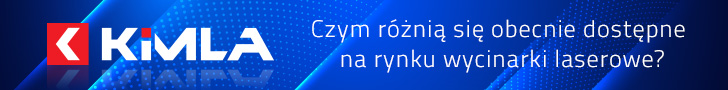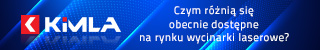--************************************************
--*** Set these values up to suit your machine ***
--************************************************
--this is the distance between each torch reference in MILLIMETRES
refDistance = 10
--Put your switch offset value here in MILLIMETRES
switchOffset = 0.1
--The cutter will slow down for corners and turn off THC below this radius
slowRadius = 50
--Minimum slow down speed.
--This is a scale factor. For instance 0.5 = 50% of the current feed rate
slowPercent = 0.4
--THC on and off codes. Use nil if you don't want THC control e.g:
-- thcOnCode = nil
-- thcOffCode = nil
--here is another example that use M667 and M666
--thcOnCode = " M667"
--thcOffCode = " M666"
thcOnCode = nil
thcOffCode = nil
--This is the code to seek the top of the work
seekCode=" G38.2 Z-30.0 F600"
--You only need to set these if you are using a scriber
--Scriber X,Y,Z offsets in MILLIMETRES. Do not use inches here even if you want inch code
--Use the special code 'nil' on the Z axis to disable it.
--In that case no Z values will be output at all while scribing.
--e.g scriberZ = nil
scriberX = 110
scriberY = 220
scriberZ = 0
--scriber axis. Leave this as nil if the scriber is fixed to the same axis as the torch
--scriberAxis = "A"
scriberAxis = nil
--************************************************
--*** End of settings ***
--************************************************
function OnAbout(event)
ctrl = event:GetTextCtrl()
ctrl:AppendText("plasma MP1000-THC post processor with engraver\n")
ctrl:AppendText("\n")
ctrl:AppendText("Modal G-codes and coordinates\n")
ctrl:AppendText("Comments enclosed with ( and )\n")
ctrl:AppendText("M03/M05 turn the torch on/off\n")
ctrl:AppendText("M08/M09 turn the engraver on/off\n")
ctrl:AppendText("Incremental IJ - set in mach2\n")
ctrl:AppendText("The torch is referenced at cut start and every 500mm of movement thereafter\n")
ctrl:AppendText("Designed for use with Mach3 and CandCNC MP1000-THC and Floating head Touch-n-Go\n")
ctrl:AppendText("Post variables:\n")
ctrl:AppendText("refDistance - set the distance between each reference\n")
ctrl:AppendText("refFeed - set the feed rate when referencing\n")
ctrl:AppendText("switchOffset - set your net switch offset amount \n")
ctrl:AppendText("Scriber uses any tool number\n")
ctrl:AppendText("slowRadius - slow down below this radius\n")
ctrl:AppendText("slowPercent - minimum percentage to slow down\n")
end
-- created 1/1/06
-- Based on plasma1.post
-- Modified 21/6/2010
-- added option for 'nil' plate marker z
-- Added support for plate marker tool type as well as tool number based plate marker
-- Modified 4/11/2010
-- Added: Reference the torch on the first pen down if the plate marker is the first tool used.
post.DefineVariable("refDistance",sc.unitLINEAR,0,1e17)
post.DefineVariable("refFeed",sc.unitFEED,0,1e17)
post.DefineVariable("switchOffset",sc.unitLINEAR,-1e17,1e17)
post.DefineVariable("slowRadius",sc.unitLINEAR,-1e17,1e17)
post.DefineVariable("slowPercent",sc.unitPERCENT,-1e17,1e17)
function OnInit()
offX = 0
offY = 0
offZ = 0
lineNumber = 10
post.SetCommentChars ("()", "[]") --make sure ( and ) characters do not appear in system text
post.Text (" (Filename: ", fileName, ")\n")
post.Text (" (Post processor: ", postName, ")\n")
post.Text (" (Date: ", date, ")\n")
if(scale == metric) then
post.Text (" G21 (Units: Metric)\n") --metric mode
else
post.Text (" G20 (Units: Inches)\n") --inch mode
end
post.Text (" F1\n G0 G53 G90 G40 M5 S1000\n")
minArcSize = 0.2 --arcs smaller than this are converted to moves
firstRef = true
currentZAxis = "Z"
dist = 9999999
lastz = 0
thcstate = 1
ThcOff()
end
function OnNewLine()
post.Text ("N")
post.Number (lineNumber, "0000")
lineNumber = lineNumber + 10
end
function OnFinish()
post.Text(" G92.1\n")
endZ = safeZ
OnRapid()
endX = 0
endY = 0
offX = 0
offY = 0
offZ = 0
OnRapid()
post.Text (" M05 M30\n")
end
function OnRapid()
if(endX > 1e17 and endY > 1e17) then return end
local len = math.hypot((endX + offX)-currentX , (endY + offY)-currentY)
dist = dist + len
post.ModalText (" G00")
post.ModalNumber (" X", (endX + offX) * scale, "0.0000")
post.ModalNumber (" Y", (endY + offY) * scale, "0.0000")
if(offZ and firstRef == false and currentZ ~= safeZ) then
post.ModalNumber (" " .. currentZAxis, (endZ + offZ) * scale, "0.0000")
end
post.Eol()
end
function OnMove()
local len = math.hypot(endX - currentX , endY - currentY)
dist = dist + len
if(len > slowRadius) then
ThcOn()
end
post.ModalText (" G01")
post.ModalNumber (" X", (endX + offX) * scale, "0.0000")
post.ModalNumber (" Y", (endY + offY) * scale, "0.0000")
if(offZ) then
post.ModalNumber (" " .. currentZAxis, (endZ + offZ) * scale, "0.0000")
end
post.ModalNumber (" F", feedRate * scale, "0.0###")
post.Eol()
end
function OnArc()
local radius = math.hypot(currentX - arcCentreX, currentY - arcCentreY)
dist = dist + radius * math.abs(arcAngle)
if (radius < slowRadius) and (math.abs(arcAngle) > 0.5) then
feed = (radius / slowRadius)
if(feed < slowPercent) then
feed = slowPercent
end
feed = feed * feedRate
ThcOff()
else
feed = feedRate
ThcOn()
end
if(arcAngle <0) then
post.ModalText (" G03")
else
post.ModalText (" G02")
end
post.ModalNumber (" X", (endX + offX) * scale, "0.0000")
post.ModalNumber (" Y", (endY + offY) * scale, "0.0000")
if(offZ) then
post.ModalNumber (" " .. currentZAxis, (endZ + offZ) * scale, "0.0000")
end
post.Text (" I")
post.Number ((arcCentreX - currentX) * scale, "0.0000")
post.Text (" J")
post.Number ((arcCentreY - currentY) * scale, "0.0000")
post.ModalNumber (" F", feed * scale, "0.0###")
post.Eol()
end
function ThcOff()
if(not thcOffCode) then return end
if(thcstate ==1) then
thcstate = 0
post.Text(thcOffCode)
post.Text(" (THC off)\n");
end
end
function ThcOn()
if(not thcOnCode) then return end
if(toolClass == "MarkerTool") or tool > 99 then return end
if(thcstate ==0) then
thcstate = 1
post.Text(thcOnCode)
post.Text(" (THC on)\n");
return
end
if(thcstate == 2) then
thcstate = 0
end
end
function OnPenDown()
if(toolClass == "MarkerTool") or tool > 99 then
if (firstRef) then
Reference()
post.ModalText (" G00")
post.Text(" Z")
post.Number (safeZ * scale, "0.0000")
post.Eol()
offX = scriberX
offY = scriberY
offZ = scriberZ
post.ModalNumber (" X", (currentX + offX) * scale, "0.0000")
post.ModalNumber (" Y", (currentY + offY) * scale, "0.0000")
post.Eol()
end
if (offZ) then
post.ModalNumber (" " .. currentZAxis, (currentZ + offZ) * scale, "0.0000")
post.Eol()
end
post.Text(" M08\n")
else
if(dist >= refDistance) then
dist = 0
Reference();
end
post.ModalText (" G00")
post.Text(" Z")
post.Number (pierceHeight * scale, "0.0000")
post.Eol()
if (preheat > 0) then
post.Text ("\n G04 P")
post.Number (preheat,"0.###")
post.Eol()
end
post.Text ("\n M03\n")
end
if (pierceDelay > 0) then
post.Text (" G04 P")
post.Number (pierceDelay,"0.###")
post.Eol()
end
-- thcstate = 2 --leave THC off for plunge move
end
function Reference()
firstRef = false
post.Text(seekCode .. "\n")
post.ModalText(" G92 Z")
post.Number(-switchOffset * scale, "0.0###")
post.Eol()
post.CancelModalNumbers()
end
function OnPenUp()
if(tool > 99) then
post.Text(" M09\n G04 P0.2")
else
post.Text (" M05\nG04 P0.2")
end
if (endDelay > 0) then
post.Text (" G04 P")
post.Number (endDelay,"0.###")
post.Eol()
end
end
function OnNewOperation()
post.Text (" (Operation: ", operationName, ")\n")
end
function OnToolChange()
if (toolClass == "MarkerTool" or tool > 99 ) then
ThcOff()
if(scriberAxis and scriberAxis ~= currentZAxis) then
endZ = safeZ
OnRapid()
currentZAxis = scriberAxis
end
if(firstRef ~= true) then
offX = scriberX
offY = scriberY
offZ = scriberZ
end
else
if(scriberAxis and scriberAxis == currentZAxis) then
endZ = safeZ
OnRapid()
currentZAxis = "Z"
end
offX = 0
offY = 0
offZ = 0
end
end
function OnNewPart()
post.Text(" (Part: ",partName,")\n");
end
function OnDrill()
OnRapid()
currentX = endX
currentY = endY
OnPenDown()
endZ = drillZ
OnMove()
OnPenUp()
endZ = safeZ
OnRapid()
end
Nie rozumiem pytania.
Znaleziono 6 wyników
Wróć do „Jak zmienić parkowanie palnika plazmowego CNC ?”
- 02 gru 2015, 21:49
- Forum: Przecinarka Plazmowa CNC, Gazowa
- Temat: Jak zmienić parkowanie palnika plazmowego CNC ?
- Odpowiedzi: 14
- Odsłony: 2035
- 02 gru 2015, 19:14
- Forum: Przecinarka Plazmowa CNC, Gazowa
- Temat: Jak zmienić parkowanie palnika plazmowego CNC ?
- Odpowiedzi: 14
- Odsłony: 2035
Oto 3 ostatnie linijki przykładowego kodu:
N2930 Z10.0000
N2940 X0.0000 Y0.0000
N2950 M05 M30
Za każdym razem muszę edytować g-kod i usuwać "----- X0.0000 Y0.0000". Możliwe, że takie ustawienie ściąga z pliku DXF, bo w CAM mam niby wszystko w porządku ? Mogę podesłać do wglądu plik .machine i .scpost jeśli potrzeba.
N2930 Z10.0000
N2940 X0.0000 Y0.0000
N2950 M05 M30
Za każdym razem muszę edytować g-kod i usuwać "----- X0.0000 Y0.0000". Możliwe, że takie ustawienie ściąga z pliku DXF, bo w CAM mam niby wszystko w porządku ? Mogę podesłać do wglądu plik .machine i .scpost jeśli potrzeba.
- 30 lis 2015, 15:58
- Forum: Przecinarka Plazmowa CNC, Gazowa
- Temat: Jak zmienić parkowanie palnika plazmowego CNC ?
- Odpowiedzi: 14
- Odsłony: 2035
- 26 lis 2015, 18:15
- Forum: Przecinarka Plazmowa CNC, Gazowa
- Temat: Jak zmienić parkowanie palnika plazmowego CNC ?
- Odpowiedzi: 14
- Odsłony: 2035
- 24 lis 2015, 17:47
- Forum: Przecinarka Plazmowa CNC, Gazowa
- Temat: Jak zmienić parkowanie palnika plazmowego CNC ?
- Odpowiedzi: 14
- Odsłony: 2035
- 23 lis 2015, 16:30
- Forum: Przecinarka Plazmowa CNC, Gazowa
- Temat: Jak zmienić parkowanie palnika plazmowego CNC ?
- Odpowiedzi: 14
- Odsłony: 2035
Jak zmienić parkowanie palnika plazmowego CNC ?
Serwus, jak w pytaniu powyżej. Aktualnie palnik wraca mi do punktu początkowego X0, Y0, a chciałbym żeby po wycięciu elementu nie wracał do tego miejsca, tylko ewentualnie się podniósł do góry. Oprogramowanie jakiego używam, to SheetCAM TNG i LinuxCNC gdyby miało to w czymś pomóc. Pozdrawiam.