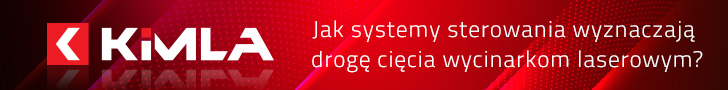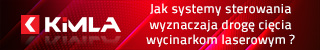1) przełączamy się do programu TOS (Trumpf Operating System) za pomocą Alt+TAB
2) klikamy "Service On" i wpisujemy hasło serwisowe
3) klikamy "Networking"
4) klikamy "Map Network Drive" i edytujemy poniższy plik:
Kod: Zaznacz cały
# --------------------------------------------
# TRUMPF Network connection
# --------------------------------------------
# MAPDRIVES file:
# Sample-File: MAPDRIVES.SAM
# File: MAPDRIVES
# This file contains the drive and the share and optional username and password.
# Each entry should be kept on an individual line.
# The drive should be placed in the first column followed by the
# share. The drive, share and optional the username und password should be separated
# by at least one space.
# The "#" character is generally used to denote
# the start of a comment.
#
# Note that the file is parsed on start the MMC (check.wsf).
#
# Drive: c:, d:, e:, f:, g: and h: are reserved for the machine!
#
# syntax:
# =======
# devicename \\computername\sharename [domainname\]username] [password]
# or share with Blanks:
# devicename '\\computername\sharename' [domainname\]username] [password]
#
# example mapdrives:
# ==================
#u: \\pc531ext2\tims
#v: \\136.230.7.199\tims
#w: '\\136.230.7.199\tims sample'
x: \\pc531ext2\ati 531ext2 abc
# --------------------------------------------