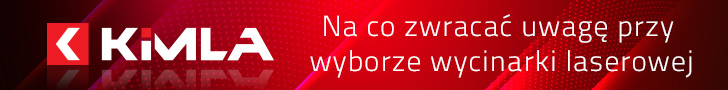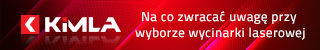Dodam że po zmianie na język english komunikat to "Translate did not complete"
No więc udało się rozwiązać.
1. Jak powyżej
2. Klikamy PPM na Mój Komputer i wchodzimy we właściwości, następnie przechodzimy do Zaawansowanych ustawieniach systemu, zmienne środowiskowe, zmienne systemowe tworzymy nową "wartość, klikamy nowa, nazwa zmiennej tj. UGII_JAVA_HOME a w wartości zmiennej podajemy ścieżkę do katalogu zainstalowanej javy przykładowo C:\Program Files\Java\jre7
Pozdrawiam
Znaleziono 4 wyniki
Wróć do „Siemenx NX8.5 Step214 - Problem”
- 03 wrz 2013, 07:45
- Forum: NX CAM/Unigraphics
- Temat: Siemenx NX8.5 Step214 - Problem
- Odpowiedzi: 6
- Odsłony: 2187
- 30 sie 2013, 12:28
- Forum: NX CAM/Unigraphics
- Temat: Siemenx NX8.5 Step214 - Problem
- Odpowiedzi: 6
- Odsłony: 2187
Zainstalowana Java7update7
A czy ktoś sie orientuje jak to zrobić?
Domniemam że musze gdzies wpisać ścieżke do lokalizacji Javy tj jre7..
ugii_env.dat - tu?
bo ten plik jest w zasadzie pusty tj zawiero tylko to:
#
# Copyright 1991 - 2009 Siemens Product Lifecycle Management Software Inc.
# All Rights Reserved.
#
###############################################################################
#
#
# This file should be used to override any standard NX environment variables.
# The values defined here will take precedence over the NX values, as long as
# they are defined before the #include of ugii_env_ug.dat. This file will not
# be overwritten by an MR installation.
#
# Override any variables here.
#
# Do not define any variables after the #include below. They must be defined
# before the #include in order to override the NX defaults.
#
#if FILE ${UGII_BASE_DIR}\ugii\ugii_env_ug.dat
#include ${UGII_BASE_DIR}\ugii\ugii_env_ug.dat
#endif
Prosze o pomoc.
Pozdrawiam
Następnie zmodyfikowałem wpisując nastepne wartości na:
#
# Copyright 1991 - 2009 Siemens Product Lifecycle Management Software Inc.
# All Rights Reserved.
#
###############################################################################
#
#
# This file should be used to override any standard NX environment variables.
# The values defined here will take precedence over the NX values, as long as
# they are defined before the #include of ugii_env_ug.dat. This file will not
# be overwritten by an MR installation.
#
# Override any variables here.
#
# Do not define any variables after the #include below. They must be defined
# before the #include in order to override the NX defaults.
#
#if FILE ${UGII_BASE_DIR}\ugii\ugii_env_ug.dat
#include ${UGII_BASE_DIR}\ugii\ugii_env_ug.dat
#endif
#if x64wnt
#if FILE c:\Program Files\Java\jre7
UGII_JAVA_HOME=c:\Program Files\Java\jre7
#endif
#else
#if FILE c:\Pliki programów (x86)\Java\jre7
UGII_JAVA_HOME=c:\Pliki programów (x86)\Java\jre7
#endif
#endif
Dalej nie działa..
A czy ktoś sie orientuje jak to zrobić?
Domniemam że musze gdzies wpisać ścieżke do lokalizacji Javy tj jre7..
ugii_env.dat - tu?
bo ten plik jest w zasadzie pusty tj zawiero tylko to:
#
# Copyright 1991 - 2009 Siemens Product Lifecycle Management Software Inc.
# All Rights Reserved.
#
###############################################################################
#
#
# This file should be used to override any standard NX environment variables.
# The values defined here will take precedence over the NX values, as long as
# they are defined before the #include of ugii_env_ug.dat. This file will not
# be overwritten by an MR installation.
#
# Override any variables here.
#
# Do not define any variables after the #include below. They must be defined
# before the #include in order to override the NX defaults.
#
#if FILE ${UGII_BASE_DIR}\ugii\ugii_env_ug.dat
#include ${UGII_BASE_DIR}\ugii\ugii_env_ug.dat
#endif
Prosze o pomoc.
Pozdrawiam
Następnie zmodyfikowałem wpisując nastepne wartości na:
#
# Copyright 1991 - 2009 Siemens Product Lifecycle Management Software Inc.
# All Rights Reserved.
#
###############################################################################
#
#
# This file should be used to override any standard NX environment variables.
# The values defined here will take precedence over the NX values, as long as
# they are defined before the #include of ugii_env_ug.dat. This file will not
# be overwritten by an MR installation.
#
# Override any variables here.
#
# Do not define any variables after the #include below. They must be defined
# before the #include in order to override the NX defaults.
#
#if FILE ${UGII_BASE_DIR}\ugii\ugii_env_ug.dat
#include ${UGII_BASE_DIR}\ugii\ugii_env_ug.dat
#endif
#if x64wnt
#if FILE c:\Program Files\Java\jre7
UGII_JAVA_HOME=c:\Program Files\Java\jre7
#endif
#else
#if FILE c:\Pliki programów (x86)\Java\jre7
UGII_JAVA_HOME=c:\Pliki programów (x86)\Java\jre7
#endif
#endif
Dalej nie działa..
- 28 sie 2013, 09:24
- Forum: NX CAM/Unigraphics
- Temat: Siemenx NX8.5 Step214 - Problem
- Odpowiedzi: 6
- Odsłony: 2187
- 28 sie 2013, 07:22
- Forum: NX CAM/Unigraphics
- Temat: Siemenx NX8.5 Step214 - Problem
- Odpowiedzi: 6
- Odsłony: 2187
Siemenx NX8.5 Step214 - Problem
Przesunięcie did not complete, taki komunikat generuje mi NX podczas próby importu stepa214, czy ktoś zna rozwiązanie?
Dodam że w opcjach importu Zaznaczyłem:
KRZYWE
POWIERZCHNIE
BRYŁY
UKŁAD WSPÓŁRZĘDNYCH
DANE PRODUKTU
PMI
OPCJE:
ZSZYJ POWIERZCHNIE AUTOMATYCZNIE
UPRASZCZANIE
OPTYMALIUZUJ
WYGŁADŹ - B-SURFACE
Dodam że w opcjach importu Zaznaczyłem:
KRZYWE
POWIERZCHNIE
BRYŁY
UKŁAD WSPÓŁRZĘDNYCH
DANE PRODUKTU
PMI
OPCJE:
ZSZYJ POWIERZCHNIE AUTOMATYCZNIE
UPRASZCZANIE
OPTYMALIUZUJ
WYGŁADŹ - B-SURFACE