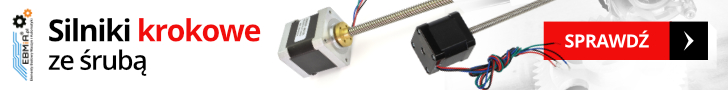WITAM
PROBLEM POLEGA NA TYM ZE NIEMOGE PRZESLAC NIC PRZEZ RS-232
NIEWIEM GDZIE LEZY PROBLEM MOZE WIECIE JAKIE POWINNY BYC WPROWADZONE DANE W PARAM,ETRACH OD RS-232
PROGRAM NA PC JAKI MAM EDITNC , HIPER TERMINAL I NAWET Z SURFCAMA NIE IDZIE CIMCO TEZ NIE
'
JEDYNIE CO SIE DZIEJE PO WLACZENIU PORTU CALY CZAS WPISUJA SIE NA EKRANIE PC ROZNE WZORKI A PROGRAMU ANI Z PC NA MASZYNE ANI ODWROTNIE NIE MOGE WYSLAC
CHYBA ZE POPROSTU ZLE COS ROBIE
RS-232
-
WZÓR
- Moderator
-
Lider FORUM (min. 2000)

- Posty w temacie: 1
- Posty: 8217
- Rejestracja: 01 sty 2009, 20:01
- Lokalizacja: Oława
Re: RS-232
Przepraszam za offtopa - , a przez USB przesyłać nie możesz?Patyk69 pisze:WITAM
PROBLEM POLEGA NA TYM ZE NIEMOGE PRZESLAC NIC PRZEZ RS-232
NIEWIEM GDZIE LEZY PROBLEM MOZE WIECIE JAKIE POWINNY BYC WPROWADZONE DANE W PARAM,ETRACH OD RS-232
PROGRAM NA PC JAKI MAM EDITNC , HIPER TERMINAL I NAWET Z SURFCAMA NIE IDZIE CIMCO TEZ NIE
'
JEDYNIE CO SIE DZIEJE PO WLACZENIU PORTU CALY CZAS WPISUJA SIE NA EKRANIE PC ROZNE WZORKI A PROGRAMU ANI Z PC NA MASZYNE ANI ODWROTNIE NIE MOGE WYSLAC
CHYBA ZE POPROSTU ZLE COS ROBIE
Mariusz.
Pomagam w:
HAAS - frezarki, tokarki
HAAS - frezarki, tokarki
-
Patyk69
Autor tematu - Sympatyk forum poziom 2 (min. 50)

- Posty w temacie: 2
- Posty: 64
- Rejestracja: 29 mar 2013, 20:27
- Lokalizacja: Stalowa Wola
nie ma usb na maszynie
Niestety maszyna nie posiada wejścia usb. jedynie to port. Rs-232. Albo floppy disk. Co juz w ogóle jest porazka z wgraniem programu
-
-=JaNeK=-
- Specjalista poziom 1 (min. 100)

- Posty w temacie: 1
- Posty: 265
- Rejestracja: 23 kwie 2008, 22:34
- Lokalizacja: WarSZawkA
łatwiej sobie kupić cos takiego:
http://mainka.com.pl/index/page/id/2359/
poszukaj tylko na forum wątku o tym urządzeniu i zobacz co pasuje do twojej maszyny
poniżej znalazłem jakąś instrukcję w ingliszu:
The following are the necessary steps to transmit data via RS-232. This is for Transferring of files ONLY and not for DNC.
These are the settings for the machine control (CNC)
RS-232 cable length and recommended Baud Rate setting in setting # 11.
9600 baud rate for 100 ft length
38400 baud rate for 25 feet length
115200 baud rate for 6 feet length
setting 12 is set to none
setting 13 is set to 1
setting 14 is set to XMODEM
setting 37 is set to 8
setting 24 is set to none
setting 25 is set to CR ONLY (important for Hyperterminal)
setting 41 is set to ON
This following applies only if you do not have your own communications program such as a CAM system. If you have a CAM system, make the communications settings the same as the ones on the machine control.
On your computer you need to use Hyperterminal which is in your communication, which is in your accessories, which is in your programs. The set up for this is as follows.
Name connection: Haas1
Direct to Com1, click OK
In COM properties select the following:
Bits per second should be same as baud rate in control.
Data bits is 8
Stop bits is 1
Parity none
Flow control XON/XOFF click OK
You are now ready to receive file. Go to transfer then receive file. Try several times because you need to troubleshoot by changing setting 14 in control if necessary. Please contact us via phone for further assistance.
http://mainka.com.pl/index/page/id/2359/
poszukaj tylko na forum wątku o tym urządzeniu i zobacz co pasuje do twojej maszyny
poniżej znalazłem jakąś instrukcję w ingliszu:
The following are the necessary steps to transmit data via RS-232. This is for Transferring of files ONLY and not for DNC.
These are the settings for the machine control (CNC)
RS-232 cable length and recommended Baud Rate setting in setting # 11.
9600 baud rate for 100 ft length
38400 baud rate for 25 feet length
115200 baud rate for 6 feet length
setting 12 is set to none
setting 13 is set to 1
setting 14 is set to XMODEM
setting 37 is set to 8
setting 24 is set to none
setting 25 is set to CR ONLY (important for Hyperterminal)
setting 41 is set to ON
This following applies only if you do not have your own communications program such as a CAM system. If you have a CAM system, make the communications settings the same as the ones on the machine control.
On your computer you need to use Hyperterminal which is in your communication, which is in your accessories, which is in your programs. The set up for this is as follows.
Name connection: Haas1
Direct to Com1, click OK
In COM properties select the following:
Bits per second should be same as baud rate in control.
Data bits is 8
Stop bits is 1
Parity none
Flow control XON/XOFF click OK
You are now ready to receive file. Go to transfer then receive file. Try several times because you need to troubleshoot by changing setting 14 in control if necessary. Please contact us via phone for further assistance.
Pomagam w:
HAAS - frezarki, tokarki, stoły, podajniki
FANUC - frezarki, tokarki, automaty wzdłużne
Instrukcje HAAS są dostępneTU
HAAS - frezarki, tokarki, stoły, podajniki
FANUC - frezarki, tokarki, automaty wzdłużne
Instrukcje HAAS są dostępneTU