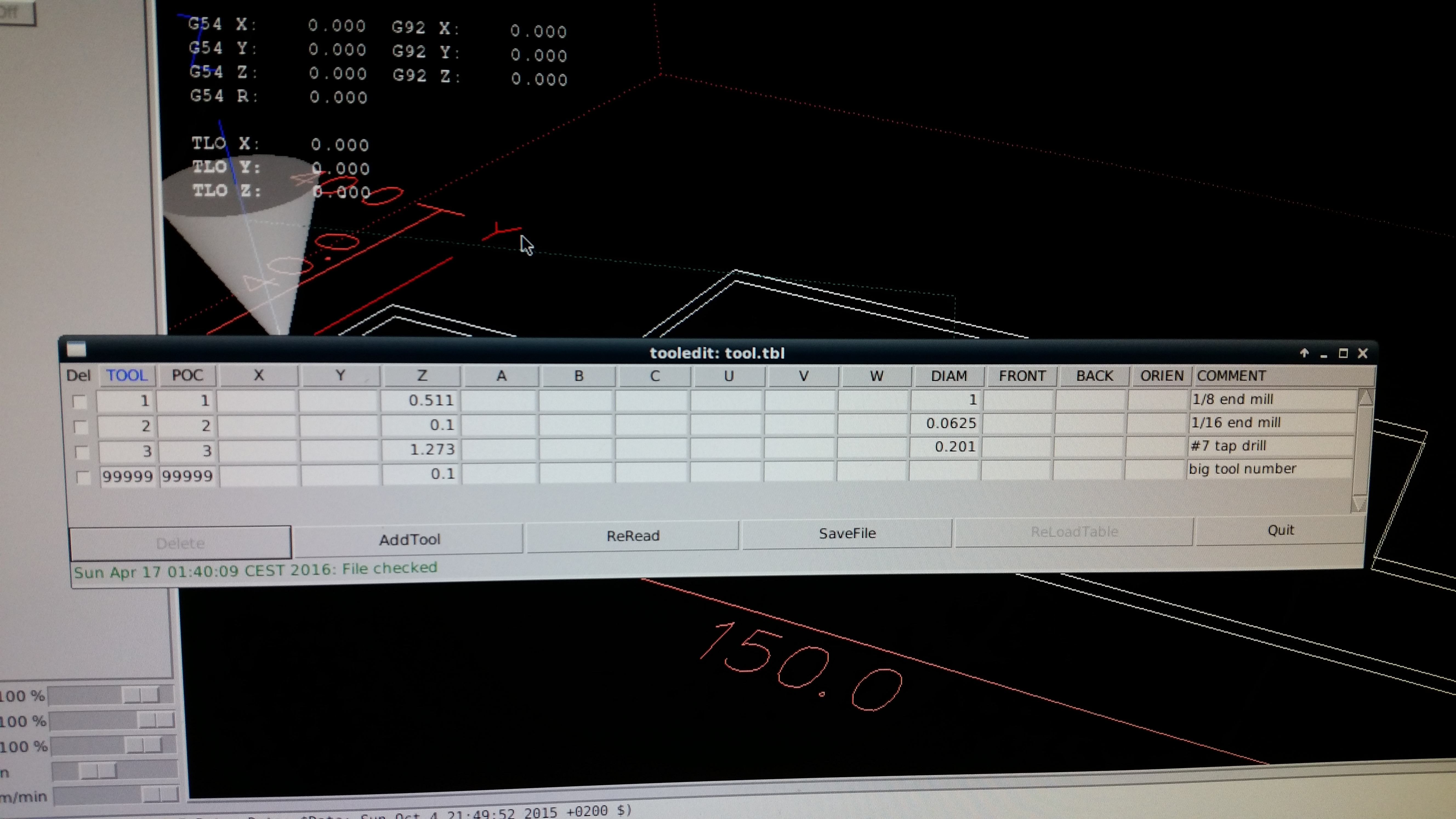Kod: Zaznacz cały
HPGL
From Wikipedia, the free encyclopedia
This article needs additional citations for verification. Please help improve this article by adding citations to reliable sources. Unsourced material may be challenged and removed. (September 2016) (Learn how and when to remove this template message)
HP-GL (Hewlett-Packard Graphics Language; often written as HPGL) is a printer control language created by Hewlett-Packard (HP). HP-GL was the primary printer control language used by HP plotters.[1] It later became a standard for almost all plotters. Hewlett-Packard's printers also usually support HPGL in addition to PCL.
Contents
1 Design
2 Examples
3 HP-GL/2
4 AGL
5 See also
6 References
7 External links
Design
The language is formed from a series of two letter codes, followed by optional parameters. For instance an arc can be drawn on a page by sending the string:
AA100,100,50;
This means Arc Absolute, and the parameters place the center of the arc at absolute coordinates 100,100 on the page, with a starting angle of 50 degrees measured counter-clockwise. A fourth optional parameter (not used here) specifies how far the arc continues, and defaults to 5 degrees.
When first introduced, HPGL contained the following commands:
Command Meaning
Vector Group
PA x,y{,x,y{...}} Plot absolute [i]
PR x,y{,x,y{....}} Plot relative [i]
PD Pen down
PU Pen up
Character Group
CA n Designate alternate character set n [i]
CP spaces, lines Character plot [d]
CS m Designate standard set m [i]
DI run, rise Absolute direction [d]
DR run, rise Relative direction [d]
LB c, ..., c Label ASCII string [c]
SA Select alternate character set
SI wide, high Absolute character size [d]
SL tan θ Absolute character slant (from vertical) [d]
SR wide, high Relative character size [d]
SS Select standard character set
UC x, y, pen{, ...} User defined character [i]
Line Type Group
LT t{,l} Designate line type t and length l [d]
SM c Symbol mode [c]
SP n Select pen [i]
VA Adaptive velocity
VN Normal velocity
VS v{,n} Select velocity v for pen n [i]
Digitize Group
DC Digitize clear
DP Digitize point
OC Output current position and pen status
OD Output digitized point and pen status
Axes
TL tp{,tn} Tick length [d]
XT X axis tick
YT Y axis tick
Set-Up Group
IP p1x,p1y,p2x,p2y Input p1 and p2 [i]
IW xlo,ylo,xhi,yhi Input window [i]
OP Output p1 and p2 [i]
Configuration Status
AP Automatic pen pickup [i]
DF Set default values
IM e{,s{,p}} Input e, s and p masks [i]
IN Initialize
OE Output error [i]
OS Output status [i]
Formats:
[i]: integer formats between -32767 and 32768. No decimal point.
[d]: decimal format between +/- 127.9999. Optional decimal point.
[c]: ASCII character
Examples
Typical HP-GL files start with a few setup commands, followed by a long string of graphics commands. The file was in ASCII (text file) format, for instance:
An example HP-GL file Command Meaning
IN; initialize, start a plotting job
IP; set the scaling points (P1 and P2) to their default positions
SP1; select pen 1
PU0,0; lift Pen Up and move to starting point for next action
PD100,0,100,100,0,100,0,0; put Pen Down and move to the following locations (draw a box around the page)
PU50,50; Pen Up and move to X,Y coordinates 50,50
CI25; draw a circle with radius 25
SS; select the standard character set
DT*,1; set the text delimiter to the asterisk, and do not print them (the 1, meaning "true")
PU20,80; lift the pen and move to 20,80
LBHello World*; draw a label
LTlinetype,length set line type and its repetition length
CSxx set character set (e.g. 33 is German)
DIx,y set direction of text given as the catheti
SIww,hh set character width and height
The coordinate system was based on the smallest units one of the HP plotters could support, and was set to 25 µm (i.e. 40 units per millimeter, 1016 per inch). The coordinate space was positive or negative floating point numbers, specifically ±230.
HP-GL/2
The original HP-GL language did not support definition of line width, as this parameter was determined by the pens loaded into the plotter. With the advent of the first inkjet plotters, line width for the "pens" specified within the HP-GL files had to be set at the printer so it would know what line width to print for each pen, a cumbersome and error-prone process. With HP-GL/2, definition of line width was introduced into the language and allowed for elimination of this step. Also, among other improvements a binary file format was defined that allowed for smaller files and shorter file transfer times, and the minimal resolution was reduced.