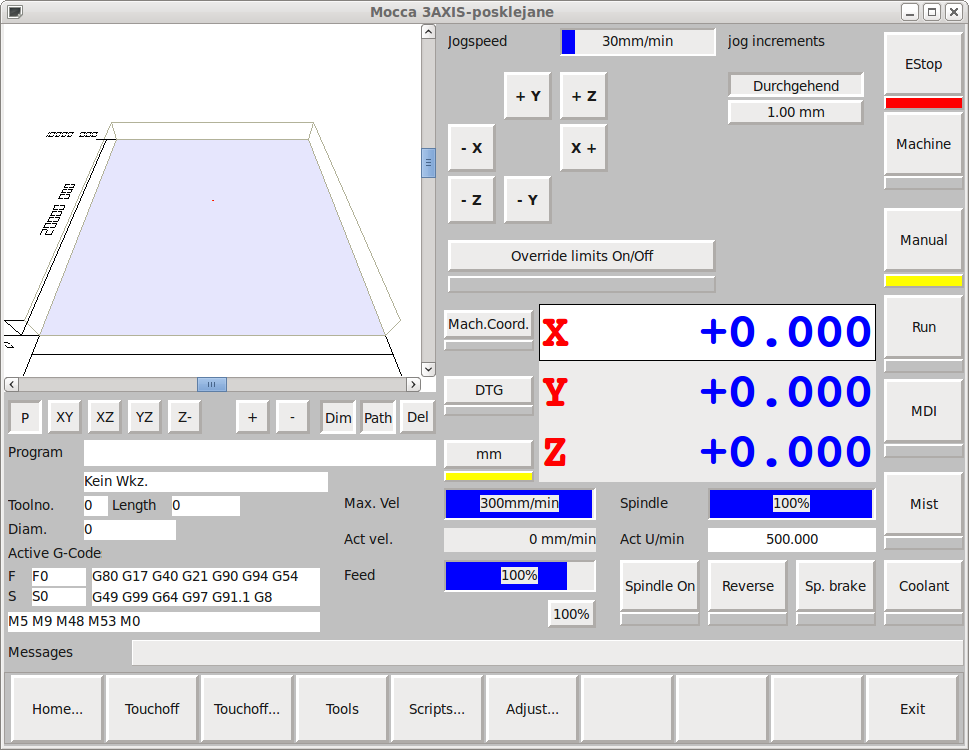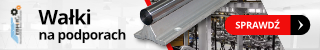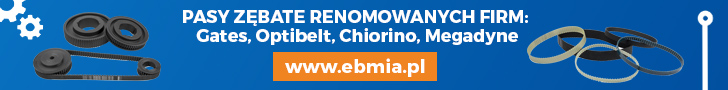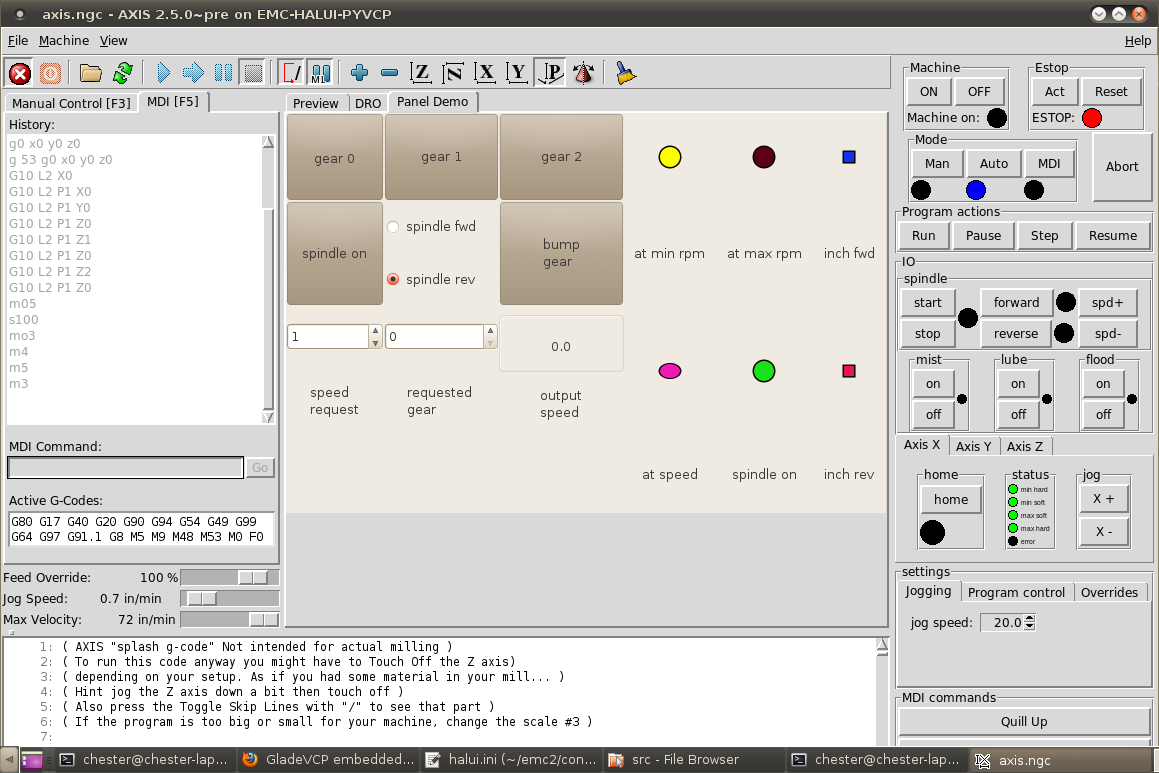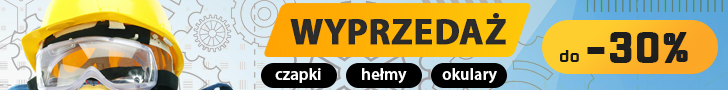Configuration
Now you need to tell EMC, that you don't like axis any more

To do so, find the INI-file of your EMC-Configuration. Normally it should be found here: /home/your_username/emc2/configs/your_config/your_config.ini
Now look out for a line, beginning with "DISPLAY = " Replace the name of your former display-program with "mocca"
It should look like this, now:
During installation, different designs have been copied to this directory: /usr/share/package_name/skins
if you installed lucid-mocca for example, the the path would look like this: /usr/share/lucid-mocca/skins
Now, choose a design, with a suiting resolution and language. Keep the path to this design in mind.
Back to your INI-file: Scroll to the bottom, and add a new section: MOCCA
In this new section, add the variable: CONFIG =
This variable has to contain the path to your design. The section should then look like this:
Kod: Zaznacz cały
[MOCCA]
CONFIG = /usr/share/lucid-mocca/skins/default_en
Then save your INI-file. Now you're done. Start EMC with your profile and enjoy the new GUI.