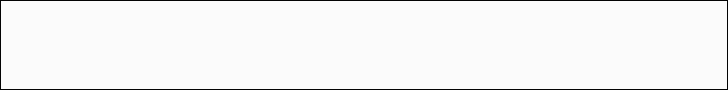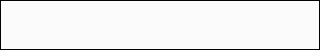witam wszystkich,
mam taki problem w cadzie 2007 przestał mi działać na klawiaturze przycisk delete do usuwania narysowanych elementów. czy wiecie gdzie należy w opcjach przestawić aby ponownie sie dało go używać? z gory dzieki za pomoc:)
Problem z delete w autocadzie2007
-
Azja Mniejsza
- Czytelnik forum poziom 1 (min. 10)

- Posty w temacie: 1
- Posty: 14
- Rejestracja: 26 mar 2008, 14:39
- Lokalizacja: Wrocek
Masz, poczytaj tutaj. Powinno pomoc.
DELETE key does not erase selected objects
Issue
You select objects and press DELETE, but the selected objects are not erased. However, if you then use ERASE on the command line, or Erase from the Modify menu, the selected objects are unselected, and you are prompted to select objects again.
Solution
Set the PICKFIRST system variable to 1.
When PICKFIRST is set to 0, selected objects are not erased when you press DELETE. Set PICKFIRST to 1 to enable noun-verb selection. To set the PICKFIRST system variable to 1:
On the command line, type pickfirst and press ENTER.
Type 1 and press ENTER.
You can now select objects and press DELETE to erase the selected objects.
PICKFIRST affects the selection of objects for almost all commands, and is the system variable that is changed when you toggle the noun/verb selection setting.
PICKFIRST set to 0
When PICKFIRST is set to 0, you invoke the command first, and then select the objects to which you want to apply the command.
PICKFIRST set to 1
When PICKFIRST is set to 1 (default), you can do either of the following:
Invoke the command first, and then select the objects to which you want to apply the command.
Select the objects first, and then invoke the command to apply to the selected objects.
DELETE key does not erase selected objects
Issue
You select objects and press DELETE, but the selected objects are not erased. However, if you then use ERASE on the command line, or Erase from the Modify menu, the selected objects are unselected, and you are prompted to select objects again.
Solution
Set the PICKFIRST system variable to 1.
When PICKFIRST is set to 0, selected objects are not erased when you press DELETE. Set PICKFIRST to 1 to enable noun-verb selection. To set the PICKFIRST system variable to 1:
On the command line, type pickfirst and press ENTER.
Type 1 and press ENTER.
You can now select objects and press DELETE to erase the selected objects.
PICKFIRST affects the selection of objects for almost all commands, and is the system variable that is changed when you toggle the noun/verb selection setting.
PICKFIRST set to 0
When PICKFIRST is set to 0, you invoke the command first, and then select the objects to which you want to apply the command.
PICKFIRST set to 1
When PICKFIRST is set to 1 (default), you can do either of the following:
Invoke the command first, and then select the objects to which you want to apply the command.
Select the objects first, and then invoke the command to apply to the selected objects.