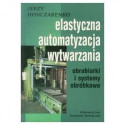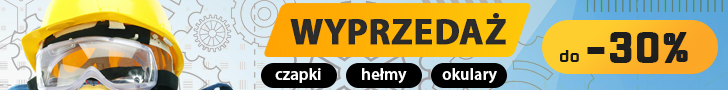I. Hardware wiring
1. Find and run the program "mach3instEn.exe" to install the software.
2. Connect the Motion board to your PC with a Ethernet cable.
3. Prepare a DC 5V power supply (at least 1A).
4. Wire the Positive/Negative Poles of your DC 5V power supply to the Motion board's "5V"/"GND" terminals.
hardware wiring is OK!
II. Setup IP address of your PC.
The default IP address of the Board is "192.168.8.8", In order to communicate with the Board,
you need setup your PC's IP address within the same subnetwork.
Please Setup the IP address of your PC like this:
IP address: 192.168.8.200 (or other legal addresses)
subnetwork mask: 255.255.255.0
router address: 192.168.8.1
After completed your setup. maybe you can run the Prompt command "ping" to check the wire:
ping 192.168.8.8 -t
III: Run the shortcut "Eth Pro" on your Desktop to start the software.
Znaleziono 2 wyniki
Znaleziono 2 wyniki
• Strona 1 z 1
- autor: juzer99
- 23 wrz 2023, 18:47
- Forum: Elektronika CNC
- Temat: Controler BSMCI14E
- Odpowiedzi: 4
- Odsłony: 2249
- autor: juzer99
- 11 wrz 2023, 16:08
- Forum: Elektronika CNC
- Temat: Controler BSMCI14E
- Odpowiedzi: 4
- Odsłony: 2249
Re: Controler BSMCI14E
Udalo ci sie uruchomic ten kontroler?
Znaleziono 2 wyniki
• Strona 1 z 1
Przejdź do
- AMATORSKIE MASZYNY CNC
- ↳ CNC podstawy
- ↳ Frezarka - konstrukcja metalowa
- ↳ Frezarka - konstrukcja drewniana
- ↳ Amatorska Tokarka CNC
- ↳ Wycinarka Styropianu (Styroduru)
- ↳ NASZE AMATORSKIE MASZYNY CNC
- ↳ INNE MASZYNY i URZĄDZENIA
- PRZEMYSŁOWE MASZYNY CNC
- ↳ Przecinarka Plazmowa CNC, Gazowa
- ↳ Wycinarka Laserowa / Grawerka Laserowa / Lasery
- ↳ Wycinarka Wodna / Water Jet
- ↳ Przecinarki drutowe / Elektrodrążarki / EDM
- ↳ Inne obrabiarki przemysłowe
- ↳ Plotery tnące
- ↳ Maszyny CNC do Obróbki Drewna
- ↳ Inne Maszyny CNC do Obróbki Drewna, Frezarki, Centra, Plotery
- ↳ Morbidelli
- ↳ Homag, Weeke
- ↳ Biesse Rover
- ↳ Bridgeport / Romi / Hardinge
- ↳ Cincinnati CNC
- ↳ Frezarki Deckel, Maho, Aciera, Abene
- ↳ Daewoo / Doosan
- ↳ Dyna Mechtronics
- ↳ Fadal
- ↳ HAAS
- ↳ HURCO
- ↳ Tokarki Mori Seiki
- ↳ Maszyny Okuma
- WARSZTAT i OBRÓBKA MATERIAŁÓW
- ↳ Rysunek techniczny
- ↳ Obróbka metali
- ↳ Toczenie / Tokarki Konwencjonalne
- ↳ Tokarka Nutool 550, Zuch, OUS, TSA, TSB, Mini Lathe i inne małe tokarki
- ↳ Frezowanie / Frezarki Konwencjonalne
- ↳ Spawalnictwo i obróbka cieplna
- ↳ Obróbka drewna
- ↳ Obróbka tworzyw sztucznych
- ↳ Obróbka plastyczna
- ↳ Obróbka kamienia
- ↳ Wytwarzanie Form
- ↳ Odlewnictwo / Topienie Metali
- ↳ WARSZTAT
- ↳ Narzędzia - frezy, noże, gwintowniki etc
- ↳ Pomiary, Kalibracja, Narzędzia Pomiarowe
- ELEMENTY MASZYN
- ↳ Obliczenia Mechaniczne / Projektowanie Maszyn / Podstawy Konstrukcji Maszyn (PKM)
- ↳ Mechanika
- ↳ Przeniesienie napędu, Przekładnie Pasowe, Przekładnie Zębate, Listwy zębate
- ↳ Prowadnice - Technika Przesuwu Liniowego
- ↳ Śruby Kulowe / Śruby Trapezowe
- ↳ Pneumatyka, Podciśnienie, Hydraulika Siłowa
- ELEKTRONIKA i AUTOMATYKA
- ↳ Elektronika CNC
- ↳ Silniki Krokowe / Sterowniki Silników Krokowych
- ↳ Serwomotory / Serwonapędy / Napędy Serwokrokowe
- ↳ Elektrowrzeciono
- ↳ Elektronika ogólna
- ↳ Automatyka przemysłowa
- ↳ Silniki Elektryczne / Falowniki
- ↳ Arduino, Raspberry pi i inne systemy mikroprocesorowe
- PROGRAMY STERUJĄCE i KONTROLERY CNC
- ↳ Ogólne Dyskusje na Temat Systemów Sterowania CNC
- ↳ G-CODE - programowanie
- ↳ Heidenhain
- ↳ Fanuc
- ↳ Siemens Sinumerik CNC
- ↳ Mazak, Mitsubishi, Mazatrol
- ↳ Fagor Automation
- ↳ Mach 2 / 3 / 4 (ArtSoft software)
- ↳ TurboCNC
- ↳ KCAM
- ↳ LinuxCNC (dawniej EMC2)
- ↳ STEP2CNC
- ↳ cncGraf
- ↳ CNConv
- ↳ PikoCNC
- ↳ Estlcam
- PROGRAMY CAD/CAM
- ↳ Post Procesory
- ↳ Ogólne dyskusje na temat oprogramowania CAD/CAM
- ↳ Autodesk Software (Autocad, Inventor etc)
- ↳ Solidworks
- ↳ NX CAM/Unigraphics
- ↳ EdgeCAM
- ↳ Mastercam
- ↳ Solid Edge
- ↳ ArtCAM
- ↳ eduCAD
- ↳ Alphacam
- ↳ CorelDraw
- ↳ Catia
- ↳ Rhino 3D
- ↳ LazyCam
- ↳ Sprut CAM
- ↳ featureCAM
- ↳ ZW3D / ZWCAD
- ↳ SolidCAM
- ↳ VISI
- ↳ CamBam
- ↳ Esprit
- ↳ SheetCam
- ↳ Surfcam
- Drukowanie i Skanowanie 3D
- ↳ Drukarki 3D, RepRap
- ↳ Skanery 3D
- Symulacja obróbki CNC
- ↳ Oprogramowanie symulacyjne
- ↳ Plugi-iny do programów Cad/Cam
- ↳ Materiały pomocnicze dla instruktorów CNC
- MASZYNY i OPROGRAMOWANIE POMIAROWE
- ↳ Oprogramowanie pomiarowe
- DOWNLOAD/UPLOAD
- ↳ DXF, NC, HPGL, itp
- ↳ Data Sheet i schematy elektroniki do CNC
- ↳ Teoria, arkusze kalkulacyjne, dokumenty
- ↳ Software
- ↳ Plany budowy maszyn
- HOBBY
- ↳ Ogólne Dyskusje o Hobby
- ↳ Modelarstwo
- ↳ Roboty
- ↳ Silniki Parowe / Styrlinga / Odrzutowe
- POSZUKUJE
- ↳ Schematu
- ↳ Informacji na temat...
- POZOSTAŁE
- ↳ Galeria maszyn i prac
- ↳ EBMiA.pl - Akcesoria CNC
- ↳ www.cnc.info.pl
- ↳ Artykuły - Oferty Firmowe
- ↳ Linki
- ↳ Na luzie
- ↳ Tylko dla zarejestrowanych
- ↳ Ankiety
- WIZYTÓWKI
- ↳ Usługi CNC
- ↳ Budowa i naprawa maszyn
- ↳ Obróbka metalu
- ↳ Szkolenia
- Ogłoszenia
- ↳ Giełda CNC
- ↳ Zlecenia
- ↳ Praca - Ogłoszenia (Oferty)