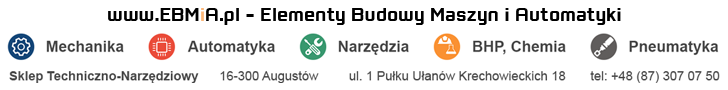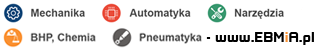na wstępie chciałbym się ze wszystkimi przywitać i dodać, że to mój pierwszy post na tym forum, wiec proszę o wyrozumiałość
Niedawno nabyłem pionowe centrum obróbcze FADAL z `88 roku, jest to moja pierwsza maszyna numeryczna, nie ukrywam że przekonała mnie do niej cena i niski pobór prądu. Niestety jej sterowanie jest nieco odmienne od tych używanych w Polsce, stąd krok po kroku, metodą prób i błędów staram się ją rozgryźć. Nie mogę sobie poradzić z następującą komendą:
9.4 BL COMMAND Using the BL Command
Backlash occurs when the tool changes direction. It is compensating for mechanical
play in the ball screw, giving the screw an extra amount of turn getting the balls to touch
the opposite lead of the thread before the table starts to move.
1. To see the backlash setting in the control, type “BL”, in Command mode, then press
the ENTER key. (The factory setting is on the inside of the pendant door.)
2. To enter a backlash setting, go to Command mode, type “BL”, axis #, amount of
backlash in center of table, amount at negative (-) side of table, amount at positive
(+) side of table, press ENTER key.
EXAMPLE: BL,1,3,5,1 This will enter for the X axis a backlash setting of .0003 for the center of
the table, .0005 for the left side and .0001 for the right side.
Czy to jest korekcja zużycia narzędzia?
Z góry dziekuje za pomoc, i pozdrawiam!