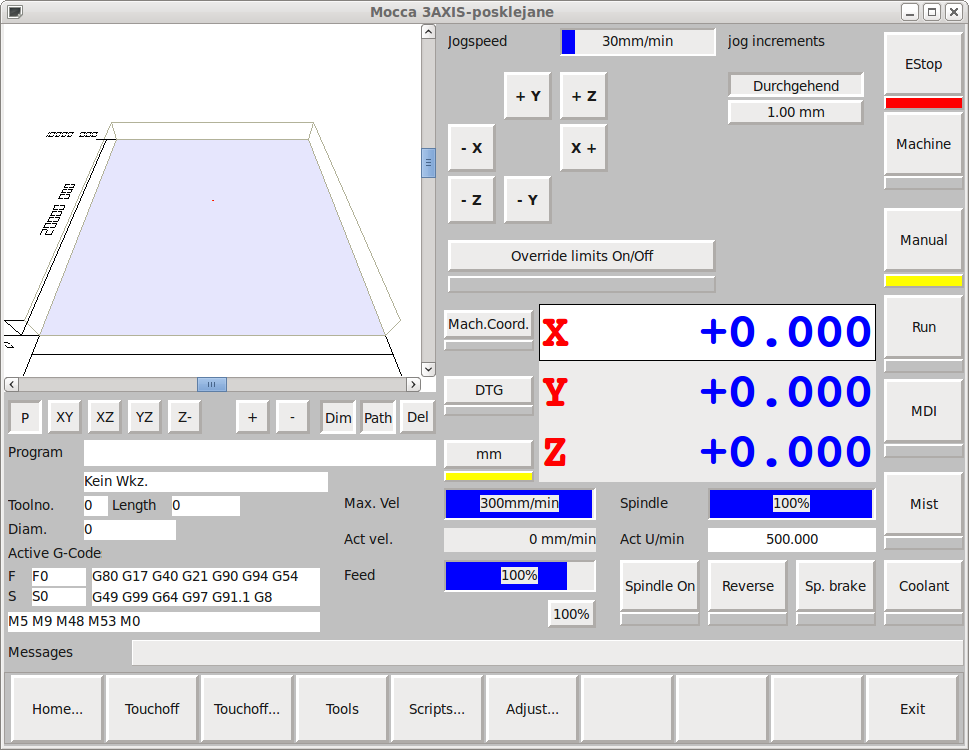no tak...kamar pisze:Stojąc przy tokarce czy frezarce muszę miec pod palcem sterowanie.
już niema normalnych tokarzy lub frezerów
dziś to: pół frezerzy / pół programiści
bo mi chodzi po głowie taki model prostego sterowania (zwierający funkcje prostego kompa):kamar pisze:Zapaćkanie to pryszcz w porównaniu z wiórami
tak..kamar pisze:A poważnie to ekran do roboty ma być jasny i przejrzysty, z axisa usuwamy rzadziej używane funkcje.
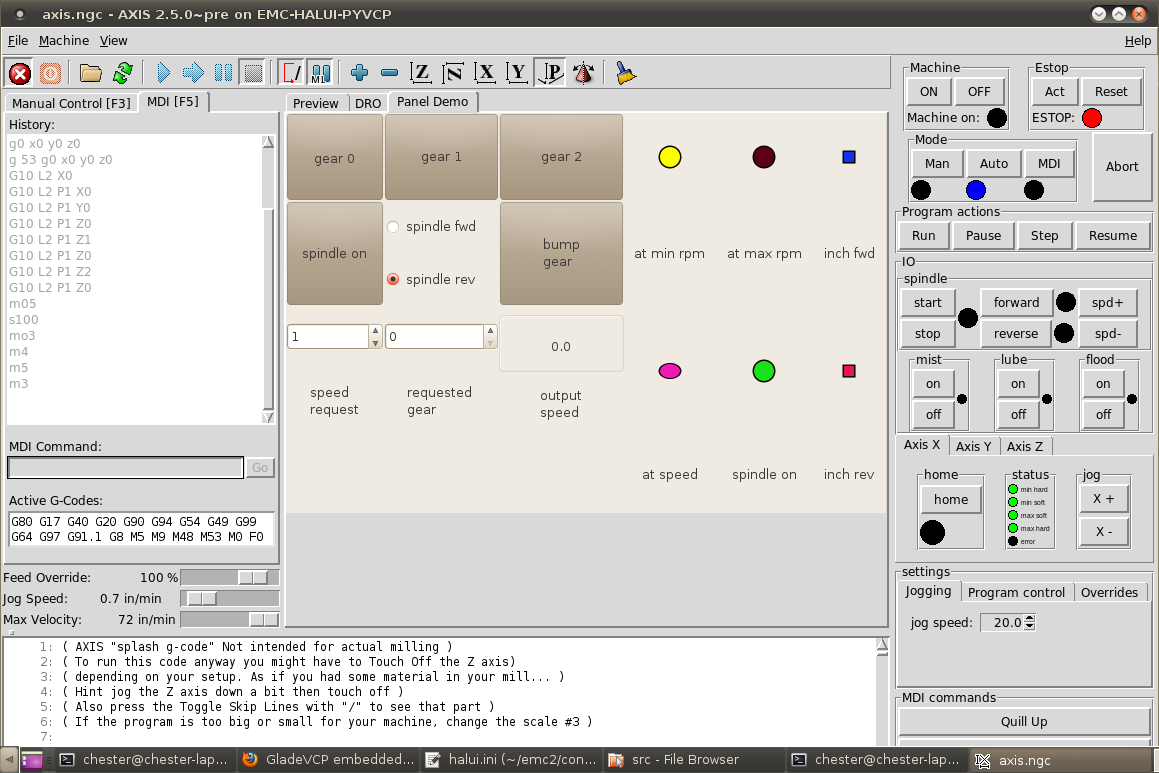
moccagui jest w pascalu (fpc), który wraz ze środowiskiem lazarus - przypomina delphiblue_17 pisze:W paskalu czy Delphi tak czy tak wreszcie wszystko będę mógł sobie zrobić z kodem
Configuration
Now you need to tell EMC, that you don't like axis any more
To do so, find the INI-file of your EMC-Configuration. Normally it should be found here: /home/your_username/emc2/configs/your_config/your_config.ini
Now look out for a line, beginning with "DISPLAY = " Replace the name of your former display-program with "mocca"
It should look like this, now:During installation, different designs have been copied to this directory: /usr/share/package_name/skinsKod: Zaznacz cały
DISPLAY = mocca
if you installed lucid-mocca for example, the the path would look like this: /usr/share/lucid-mocca/skins
Now, choose a design, with a suiting resolution and language. Keep the path to this design in mind.
Back to your INI-file: Scroll to the bottom, and add a new section: MOCCA
In this new section, add the variable: CONFIG =
This variable has to contain the path to your design. The section should then look like this:
Then save your INI-file. Now you're done. Start EMC with your profile and enjoy the new GUI.Kod: Zaznacz cały
[MOCCA] CONFIG = /usr/share/lucid-mocca/skins/default_en
this is "mocca" Its a new GUI to be used within the enhanced machine controller - emc2. the goal is to provide a stable- user friendly interface to control cnc-machines, lathes etc... it is based on freepascal and lazarus.