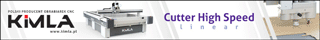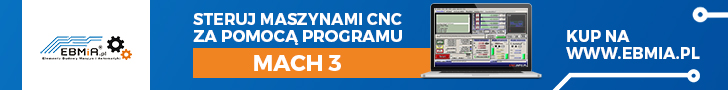Witam. Bardzo początkujący ze mnie frezer więc proszę o wyrozumiałość. Jak wygląda kalibrowanie sondy w osi Z ? Mam do tego odpowiedni cykl, oraz instrukcje (niestety w jezyku angileskim której wraz z wójkiem google nie za bardzo rozumiemy). Mam nadzieję że ktoś z państawa podzieli się ze mną swoją wiedzą. Wklejam instrukcję którą posiadam:
Prior to using the Probe G74, an
exact Z axis position of a surface
must be known. To determine
the exact position of a surface,
perform the following:
-- Remove tool from spindle.
See Unload Tool From Spindle.
-- Ensure that T0 (Tool Zero) is
the Active Tool displayed on the
screen. See Caution 1.
-- Power feed the non rotating
spindle face in X and Y axes
over the surface to be used to
set the probe, example 6.000 in.
gauge block height.
-- Place 6.0000 in. height gauge
block on top surface of table or
workpiece. Manually jog Z axis
until spindle face is close to top
surface of gauge block.
-- Using the handwheel and
small increments, move Z axis
until the spindle face barely
touches top of gauge block --
see Caution 2. A snug slip fit
(feel) between the spindle and
the top of the gauge block is
required.
-- Record the current Z axis
position displayed on the control
screen.
-- Setup the Probe, refer to
manufacturers documentation.
-- Load the Probe/holder into the
Spindle, TxxM6.
-- Enter against the appropriate
record in the tool table;
-- ’Probe’ as the Tool Type.
-- An approximate length of the
probe within 0.1” (3mm). See
figure.
-- Position probe in X and Y axes
so the probe tip is in close
proximity over the top surface of
the gauge block.
-- InMDI, EnterG74 Zxxx,where
xxx is the Z axis coordinate of
the top of the gauge block.
-- Press Cycle Start. The Probe
willmove the Z axis slide to “find”
the surface, and the dynamic
length of the probe will be
determined and automatically
stored in the Tool Length column
in the Tool Data table. The
length calibration is complete.
-- The Z coordinate need not be
programmed if the top surface of
the gauge block also represents
the specified Tram Surface
value in the Cycle Parameter
table.
kalibracja sondy w osi Z, jak to wyglada ?
Rozmowy dotyczące oprogramowania sterującego maszynami CNC i sterowników CNC obrabiarek numerycznych
Wróć do „Ogólne Dyskusje na Temat Systemów Sterowania CNC”
Przejdź do
- AMATORSKIE MASZYNY CNC
- ↳ CNC podstawy
- ↳ Frezarka - konstrukcja metalowa
- ↳ Frezarka - konstrukcja drewniana
- ↳ Amatorska Tokarka CNC
- ↳ Wycinarka Styropianu (Styroduru)
- ↳ NASZE AMATORSKIE MASZYNY CNC
- ↳ INNE MASZYNY i URZĄDZENIA
- PRZEMYSŁOWE MASZYNY CNC
- ↳ Przecinarka Plazmowa CNC, Gazowa
- ↳ Wycinarka Laserowa / Grawerka Laserowa / Lasery
- ↳ Wycinarka Wodna / Water Jet
- ↳ Przecinarki drutowe / Elektrodrążarki / EDM
- ↳ Inne obrabiarki przemysłowe
- ↳ Plotery tnące
- ↳ Maszyny CNC do Obróbki Drewna
- ↳ Inne Maszyny CNC do Obróbki Drewna, Frezarki, Centra, Plotery
- ↳ Morbidelli
- ↳ Homag, Weeke
- ↳ Biesse Rover
- ↳ Bridgeport / Romi / Hardinge
- ↳ Cincinnati CNC
- ↳ Frezarki Deckel, Maho, Aciera, Abene
- ↳ Daewoo / Doosan
- ↳ Dyna Mechtronics
- ↳ Fadal
- ↳ HAAS
- ↳ HURCO
- ↳ Tokarki Mori Seiki
- ↳ Maszyny Okuma
- WARSZTAT i OBRÓBKA MATERIAŁÓW
- ↳ Rysunek techniczny
- ↳ Obróbka metali
- ↳ Toczenie / Tokarki Konwencjonalne
- ↳ Tokarka Nutool 550, Zuch, OUS, TSA, TSB, Mini Lathe i inne małe tokarki
- ↳ Frezowanie / Frezarki Konwencjonalne
- ↳ Spawalnictwo i obróbka cieplna
- ↳ Obróbka drewna
- ↳ Obróbka tworzyw sztucznych
- ↳ Obróbka plastyczna
- ↳ Obróbka kamienia
- ↳ Wytwarzanie Form
- ↳ Odlewnictwo / Topienie Metali
- ↳ WARSZTAT
- ↳ Narzędzia - frezy, noże, gwintowniki etc
- ↳ Pomiary, Kalibracja, Narzędzia Pomiarowe
- ELEMENTY MASZYN
- ↳ Obliczenia Mechaniczne / Projektowanie Maszyn / Podstawy Konstrukcji Maszyn (PKM)
- ↳ Mechanika
- ↳ Przeniesienie napędu, Przekładnie Pasowe, Przekładnie Zębate, Listwy zębate
- ↳ Prowadnice - Technika Przesuwu Liniowego
- ↳ Śruby Kulowe / Śruby Trapezowe
- ↳ Pneumatyka, Podciśnienie, Hydraulika Siłowa
- ELEKTRONIKA i AUTOMATYKA
- ↳ Elektronika CNC
- ↳ Silniki Krokowe / Sterowniki Silników Krokowych
- ↳ Serwomotory / Serwonapędy / Napędy Serwokrokowe
- ↳ Elektrowrzeciono
- ↳ Elektronika ogólna
- ↳ Automatyka przemysłowa
- ↳ Silniki Elektryczne / Falowniki
- ↳ Arduino, Raspberry pi i inne systemy mikroprocesorowe
- PROGRAMY STERUJĄCE i KONTROLERY CNC
- ↳ Ogólne Dyskusje na Temat Systemów Sterowania CNC
- ↳ G-CODE - programowanie
- ↳ Heidenhain
- ↳ Fanuc
- ↳ Siemens Sinumerik CNC
- ↳ Mazak, Mitsubishi, Mazatrol
- ↳ Fagor Automation
- ↳ Mach 2 / 3 / 4 (ArtSoft software)
- ↳ TurboCNC
- ↳ KCAM
- ↳ LinuxCNC (dawniej EMC2)
- ↳ STEP2CNC
- ↳ cncGraf
- ↳ CNConv
- ↳ PikoCNC
- ↳ Estlcam
- PROGRAMY CAD/CAM
- ↳ Post Procesory
- ↳ Ogólne dyskusje na temat oprogramowania CAD/CAM
- ↳ Autodesk Software (Autocad, Inventor etc)
- ↳ Solidworks
- ↳ NX CAM/Unigraphics
- ↳ EdgeCAM
- ↳ Mastercam
- ↳ Solid Edge
- ↳ ArtCAM
- ↳ eduCAD
- ↳ Alphacam
- ↳ CorelDraw
- ↳ Catia
- ↳ Rhino 3D
- ↳ LazyCam
- ↳ Sprut CAM
- ↳ featureCAM
- ↳ ZW3D / ZWCAD
- ↳ SolidCAM
- ↳ VISI
- ↳ CamBam
- ↳ Esprit
- ↳ SheetCam
- ↳ Surfcam
- Drukowanie i Skanowanie 3D
- ↳ Drukarki 3D, RepRap
- ↳ Skanery 3D
- Symulacja obróbki CNC
- ↳ Oprogramowanie symulacyjne
- ↳ Plugi-iny do programów Cad/Cam
- ↳ Materiały pomocnicze dla instruktorów CNC
- MASZYNY i OPROGRAMOWANIE POMIAROWE
- ↳ Oprogramowanie pomiarowe
- DOWNLOAD/UPLOAD
- ↳ DXF, NC, HPGL, itp
- ↳ Data Sheet i schematy elektroniki do CNC
- ↳ Teoria, arkusze kalkulacyjne, dokumenty
- ↳ Software
- ↳ Plany budowy maszyn
- HOBBY
- ↳ Ogólne Dyskusje o Hobby
- ↳ Modelarstwo
- ↳ Roboty
- ↳ Silniki Parowe / Styrlinga / Odrzutowe
- POSZUKUJE
- ↳ Schematu
- ↳ Informacji na temat...
- POZOSTAŁE
- ↳ Galeria maszyn i prac
- ↳ EBMiA.pl - Akcesoria CNC
- ↳ www.cnc.info.pl
- ↳ Artykuły - Oferty Firmowe
- ↳ Linki
- ↳ Na luzie
- ↳ Tylko dla zarejestrowanych
- ↳ Ankiety
- WIZYTÓWKI
- ↳ Usługi CNC
- ↳ Budowa i naprawa maszyn
- ↳ Obróbka metalu
- ↳ Szkolenia
- Ogłoszenia
- ↳ Giełda CNC
- ↳ Zlecenia
- ↳ Praca - Ogłoszenia (Oferty)