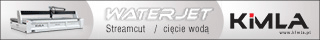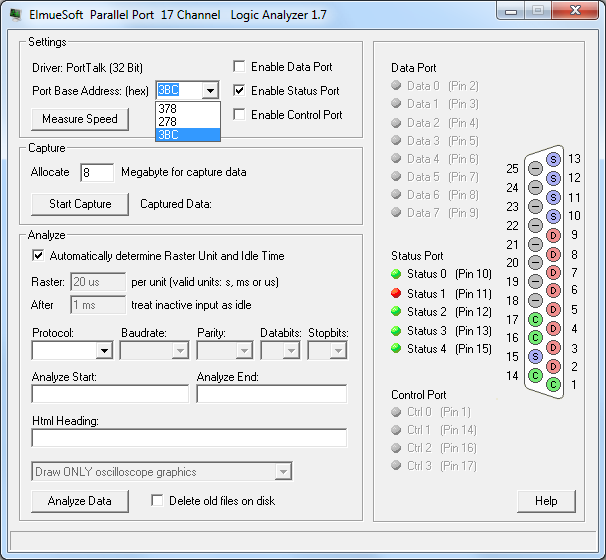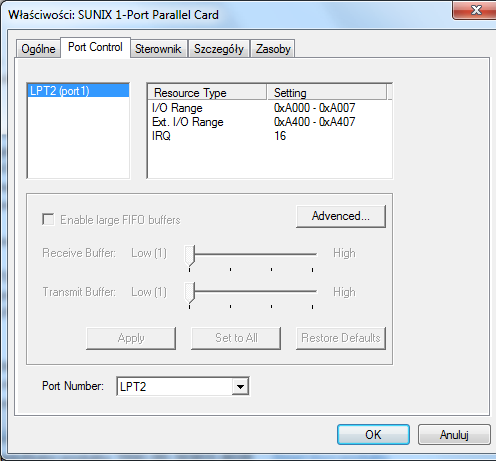szatri pisze:KONTROLER DIGITUS PCI EXPRESS DS-33010-1
Sterowniki jakoś zmęczyłem według instrukcji
po wpisaniu w terminal: lspci -v
01:08.0 Parallel controller: SUNIX Co., Ltd. Multiport serial controller (prog-if 03 [IEEE1284])
Subsystem: SUNIX Co., Ltd. Device 0100
Flags: medium devsel, IRQ 16
I/O ports at a000 size=8
I/O ports at a400 size=8
I/O ports at a800 size=16
Capabilities: <access denied>
Kernel driver in use: snx
Witajcie, zmieniłem płytę główna na nowszą i sam sobie nie wierze ze mi się nie udaje zainstalować sterowników.
Ale pokoleji:
Kod: Zaznacz cały
cnc@CNC:~$ cat /etc/*-release
PRETTY_NAME="Debian GNU/Linux 10 (buster)"
NAME="Debian GNU/Linux"
VERSION_ID="10"
VERSION="10 (buster)"
VERSION_CODENAME=buster
ID=debian
HOME_URL="https://www.debian.org/"
SUPPORT_URL="https://www.debian.org/support"
BUG_REPORT_URL="https://bugs.debian.org/"
lspci -v
Kod: Zaznacz cały
01:06.0 Parallel controller: SUNIX Co., Ltd. Multiport serial controller (prog-if 03 [IEEE1284])
Subsystem: SUNIX Co., Ltd. Multiport serial controller
Control: I/O+ Mem- BusMaster- SpecCycle- MemWINV- VGASnoop- ParErr- Stepping- SERR+ FastB2B- DisINTx-
Status: Cap+ 66MHz- UDF- FastB2B+ ParErr- DEVSEL=medium >TAbort- <TAbort- <MAbort- >SERR- <PERR- INTx-
Interrupt: pin A routed to IRQ 10
NUMA node: 0
Region 1: I/O ports at ec00 [size=8]
Region 2: I/O ports at e880 [size=8]
Region 3: I/O ports at e800 [size=16]
Capabilities: <access denied>
Juz widać inne adresy oraz brak drivera.
stery są tutaj:
https://www.digitus.info/en/products/co ... s-33010-1/
sciagnołem, rozpakowałem
instrukcja:
Kod: Zaznacz cały
==========================================================================================
= =
= SUNIX Multi-I/O Board Driver Installation Guide =
= =
= For Kernel 2.4 & 2.6 & 3.x & 4.x =
= Copyright 2006 - 2015 SUNIX Co., Ltd. all right reserved =
= Version: 2.0.4.2 =
= Date: 2016/06/20 =
==========================================================================================
Item
A. Release note
B. Introduction
C. Installation
C.1 Driver install
C.2 Device node creation
D. Loading driver automatic after system bootup
D.1
RedHat 8
Fedora Core 1
Fedora Core 8
Fedora Core 10
Fedora Core 11
Mandriva 2008
D.2
Suse 9.3
SuSE 11.2 Milestone 4
D.3
Ubutu 8.04 Destop
Ubutun 11.10
debian 6.0.3
D.4
Turbo Liunx 10
Red Hat Enterprise Liunx 4.0
D.5
Others
E. Utility
E.1 snxdump
E.2 snxterm
F. Troubleshooting
==========================================================================================
A. Release note
2006/07/10 - Ver:1.0.2.0
1) Add snxterm program into driver package
2) Fix read fcr register in driver and backup a fcr register value in struct
3) Test RedHat Enterprise Linux AS 4.0 and ES 4.0
2006/10/02 - Ver:1.0.3.0
1) Add GNU information in driver
2) Test SlackWare 10.2 (kernel 2.6.13)
3) Support 4027D, 4037D and 4056D
2006/10/12 - Ver:1.0.4.0
1) Fix system hanged. Modem interrupt can't be cleared by reading iir and msr
register for SUN1699 chip
2006/12/01 - Ver:1.0.5.0
1) Fix system hanged. Data coming but device node didn't opened, when open, system
maybe crash
2) Add version information in /var/log/messages
3) Test TurboLinux 10
2007/03/31 - Ver:1.0.6.0
1) Fix data receiving function
2) Modify ioctl function for dump port informations
2007/08/08 - Ver:1.0.7.0
1) Support kernel up to 2.6.22
2) Add driver version information in snxdump
3) snxterm upgrade to V1.0.1.0, make snxterm simply
2007/09/14 - Ver:1.0.8.0
1) Support kernel 2.6 and 2.4 both
2) snxterm upgrade to V1.0.2.0
2008/05/12 - Ver:1.0.9.0
1) Fix setserial command fail
2) Support sunix series multi I/O board
2008/09/05 - Ver:1.1.0.0
1) snxdump upgrade to V1.0.2.0
2009/03/24 - Ver:1.1.1.0
1) Support kernel up to 2.6.27
2009/04/03 - Ver:1.2.0.0
1) Support both golden and matrix series
2) Support kernel up to 2.6.28 and 2.4.37
3) snxdump upgrade to V1.2.0.0
4) snxmknod upgrade to V1.2.0.0
2009/04/06 - Ver:1.2.1.0
1) snxdump upgrade to V1.2.1.0
2) snxterm upgrade to V1.0.3.0
2009/08/30 - Ver:1.3.0.0
1) Support golden / matrix / sun1999 series
2) Support kernel up to 2.6.30 and 2.4.37
3) Delete #include<form.h> in /snxterm/snxterm.c
2009/12/01 - Ver:1.3.1.0
1) Support kernel up to 2.6.31
2010/12/15 - Ver:1.3.2.0
1) Support Cash Drawer / 3-in-1 / DIO series
2) snxmknod upgrade to V1.3.1.0
3) snxdump upgrade to Version: 1.2.2.0
4) Support kernel up to 2.6.36
2011/07/29 - Ver:1.3.3.0
1) Support kernel up to 2.6.38
2) Upgrade SNX_UART_GET_TYPE function
3) Upgrade SNX_UART_SET_TYPE function
4) Support SNX_UART_GET_ACS function
4) Support SNX_UART_SET_ACS function
2011/12/28 - Ver:2.0.0.0
1) Support kernel up to 2.6.39
2) Support kernel up to 3.1.0
2012/03/28 - Ver:2.0.1.0
1) Fix statserial command errors. statserial command does not display CTS & DSR status.
2012/08/17 - Ver:2.0.1.1
1) Add requirement package information in README file
2013/01/25 - Ver:2.0.2.0
1) Support kernel up to 3.6.10
2013/09/15 - Ver:2.0.3.0
1) Support kernel up to 3.11.x
2) snxdump upgrade to V1.2.3.0
2015/06/09 - Ver:2.0.4.0
1) Support kernel up to 3.19.x
2015/07/24 - Ver:2.0.4.1
1) Support Kernel up to 3.19.8
2016/06/20 - Ver:2.0.4.2
1) Support Kernel up to 4.6.x
------------------------------------------------------------------------------------------
B. Introduction
Maximum 4 boards can be installed in combination(up to 32 serial port and 2 parallel port),
support sunix multi i/o boards as list below.
(S - serial port, P - parallel port)
Golden series
1S -
4027T
4027A
4027AL
4027D
4027DL
4027P
2S -
4037T
4037A
4037AL
4037D
4037U
4037P
4037PL
4S -
4056A
4056A3
4056A4
4056AL
4056D
4056J
4056U
4056UE
4056P
4056PL
4056PM
4055WN
4056DW
4056AM
4056LM
4056LL
4056JM
4056LV
4000A
4000AL
4000P
4000PL
8S -
4066R
4066U
4066UE
4066WM
4066RM
4066JM
8000A
8000AL
2S1P -
4079AT
2S2P -
4089AM
4S2P -
4096A
Matrix series
2S -
P1002
P2002
4S -
P1004
P2004
P3004
8S -
P1008
P2008
P3008
16S -
P1016
SUN1999 series
1S -
5027A
5027AL
5027H
5027HL
5027P
5027PL
5027PH
5027PHL
2S -
5037A
5037H
5037AL
5037HL
5037P
5037PH
5037PL
5037PHL
4S -
5056A
5056AL
5056H
5056HL
5056P
5056PL
5056PH
5056PHL
5056U
5056UL
5056UH
5056UHL
8S -
5066A
5066H
5066AL
5066HL
5066U
5066UL
5066UH
5066UHL
16S -
5016H
1P -
5008A
1S1P -
5069A
5069H
5069P
5069PH
2S1P -
5079A
5079H
5079AL
4S1P -
5099A
5099H
2S -
IPC-P2102
IPC-P2102SI
4S -
IPC-P2104
IPC-P2104SI
IPC-P3104
8S -
IPC-P2108
IPC-P2108SI
IPC-P3108
16S -
IPC-P2116
Cash Drawer -
CDK1037A
CDK1037P
CDK1037H
CDK1037L
CDK1056A
CDK1056P
CDK1056H
CDK1056L
DIO -
DIO0802
DIO1604
DIO3204
------------------------------------------------------------------------------------------
C. Installation
NOTE : Support kernel 2.4/2.6/3.x on x86 machine only.
Before driver installation. Make sure system with c compiler/kernel development/ncurses package.
C.1 Driver install
Please create a directory under root directory, e.g /temp, do commands:
# cd /
# mkdir temp
After get driver file "snx_Vx.x.x.x.tar.gz". Copy file to /temp
directory, then extract and install, do commands:
# cp snx_Vx.x.x.x.tar.gz /temp
# cd /temp
# tar xvf snx_Vx.x.x.x.tar.gz
# cd /temp/snx
# make clean ; make install
*************************************************************
* If system is Suse 9.0 and errors occur when *
* "make clean ; make install", do commands: *
* *
* # cd /usr/src/linux/ *
* # make cloneconfig *
* # make dep *
* *
* then do "make clean ; make install" again in /temp/snx *
*************************************************************
Load driver module, do command:
# modprobe snx
or
# insmod /temp/snx/driver/snx.ko (snx.o for kernel 2.4)
Check driver module, do command:
# lsmod | grep snx
Unload driver, do command:
# rmmod snx
C.2 Device node creation
Each serial port has one device node which is named "ttySNX?",
maximum up to 32 serial ports.
Each parallel port has two device node which is name "lp?" and
"parport?". This step will backup lp2~lp3 and parport2~parport3
to lp?.bak and parport?.bak in /dev for your system first. Then,
create lp2~lp3 and parport2~parport3 in /dev for sunix driver,
maximum up tp 2 parallel ports.
This setp will be done when do "make clean ; make install", if
device nodes aren't in /dev, do commands:
# cd /temp/snx/snxmknod
# ./snxmknod
This will create device nodes in /dev.
If there are more than two boards installed, serial port device
nameing convention please refer to E1.
------------------------------------------------------------------------------------------
D. Loading driver automatic after system bootup
D.1
After finish item C. Edit /etc/rc.d/rc.local for loading driver
automatic after system bootup. Use vi or other editor to open rc.local,
and add "modprobe snx" in last line.
D.2
After finish item C.
Edit /etc/rc.d/boot.local for loading driver automatic after system bootup.
Use vi or other editor to open boot.local, and add "modprobe snx" in last line.
Edit /etc/rc.d/halt.lAfter finish item D. Edit /etc/rc.d/rc.local for loading driver
automatic after system bootup. Use vi or other editor to open rc.local,
and add "modprobe snx" in last line.ocal for unloading driver when system halt.
Use vi or other editor to open halt.local, and add "rmmod snx" in last line.
D.3
After finish item C. Edit /etc/init.d/rc.local for loading driver
automatic after system bootup. Use vi or other editor to open rc.local,
and add words as below in last line.
mv /dev/lp2 /dev/lp2.bak
mv /dev/lp3 /dev/lp3.bak
mknod /dev/lp2 c 246 2
mknod /dev/lp3 c 246 3
chmod a+w /dev/lp2
chmod a+w /dev/lp3
mv /dev/parport2 /dev/parport2.bak
mv /dev/parport3 /dev/parport3.bak
mknod /dev/parport2 c 247 2
mknod /dev/parport3 c 247 3
chmod a+w /dev/parport2
chmod a+w /dev/parport3
modprobe snx
D.4
After finish item C. Edit /etc/rc.d/rc.local for loading driver
automatic after system bootup. Use vi or other editor to open rc.local,
and add words as below in last line.
mv /dev/lp2 /dev/lp2.bak
mv /dev/lp3 /dev/lp3.bak
mknod /dev/lp2 c 246 2
mknod /dev/lp3 c 246 3
mv /dev/parport2 /dev/parport2.bak
mv /dev/parport3 /dev/parport3.bak
mknod /dev/parport2 c 247 2
mknod /dev/parport3 c 247 3
modprobe snx
D.5
In general, other distributions will loading driver automatic after system bootup.
If it doesn't, please refer to item D.1 or D.2. or D.3 or D.4
------------------------------------------------------------------------------------------
E. Utility
E1. snxdump - dump port informations, do command:
# snxdump
the informations should be like this
================ Found 2 SUNIX port , list informations ====================
SUNIX driver ver -- 2.0.4.2
ttySNX0 --
SUNIX 5037 Series (bus:2 device: 1) , base address = a000, irq = 21
ttySNX1 --
SUNIX 5037 Series (bus:2 device: 1) , base address = a008, irq = 21
=============================================================================
In this case,
Driver version is 2.0.4.2
ttySNX0 is the 1st serial port on sunix 5037 series board,
base address is 0xa000 and irq is 21.
ttySNX1 is the 2nd serial port on sunix 5037 series board,
base address is 0xa008 and irq is 21.
bus:2 means the bus number of board is 2.
device:1 means the device number of board is 1.
If no information print on screen. Make sure the device node
exist in /dev and driver module loaded.
E2. snxterm - dumb terminal for test tty device node data transmitting and receiving
, do command:
# snxterm
------------------------------------------------------------------------------------------
F.Troubleshooting
Q1:I Plug in the parallel port card and installed the device driver, I dumped the parallel port
iformation make sure the module was loaded, but I couldn't find the device by device list
when adding a new printer.
A:Following these step:
1.remove IO Card Driver:
# rmmod snx
2.remove device node lpX and parportX(X = the device node which mapping with IO Card):
# rm /dev/lpX
# rm /dev/parportX
3.reinstall IO Card Driver:
# make clean
# make install
4.load the snx module:
# modprobe snx
5.dump IO Card Information:
# snxdump
6.Add new printer
Robie to według C1
Kod: Zaznacz cały
cnc@CNC:~/Pobrane/snx/driver$ make clean ; make install
rm -f *~
rm -f *.o
rm -rf ./.tmp_versions
rm -f *.mod*
rm -f *.ko
rm -f .snx*
rm -f snx
rm -f Module*
rm -f module*
rm -f /lib/modules/4.19.0-17-rt-amd64/kernel/drivers/char/snx_golden.ko
rm -f /lib/modules/4.19.0-17-rt-amd64/misc/snx_golden.ko
rm -f /lib/modules/4.19.0-17-rt-amd64/kernel/drivers/char/snx_matrix.ko
rm -f /lib/modules/4.19.0-17-rt-amd64/misc/snx_matrix.ko
rm -f /lib/modules/4.19.0-17-rt-amd64/kernel/drivers/char/snx.ko
rm -f /lib/modules/4.19.0-17-rt-amd64/misc/snx.ko
make -C /lib/modules/4.19.0-17-rt-amd64/build SUBDIRS=/home/cnc/Pobrane/snx/driver modules
make[1]: *** /lib/modules/4.19.0-17-rt-amd64/build: Nie ma takiego pliku ani katalogu. Stop.
make: *** [Makefile:83: modules] Błąd 2
Co to za błąd?
PS. nie mam nic w katalogu /usr/src/